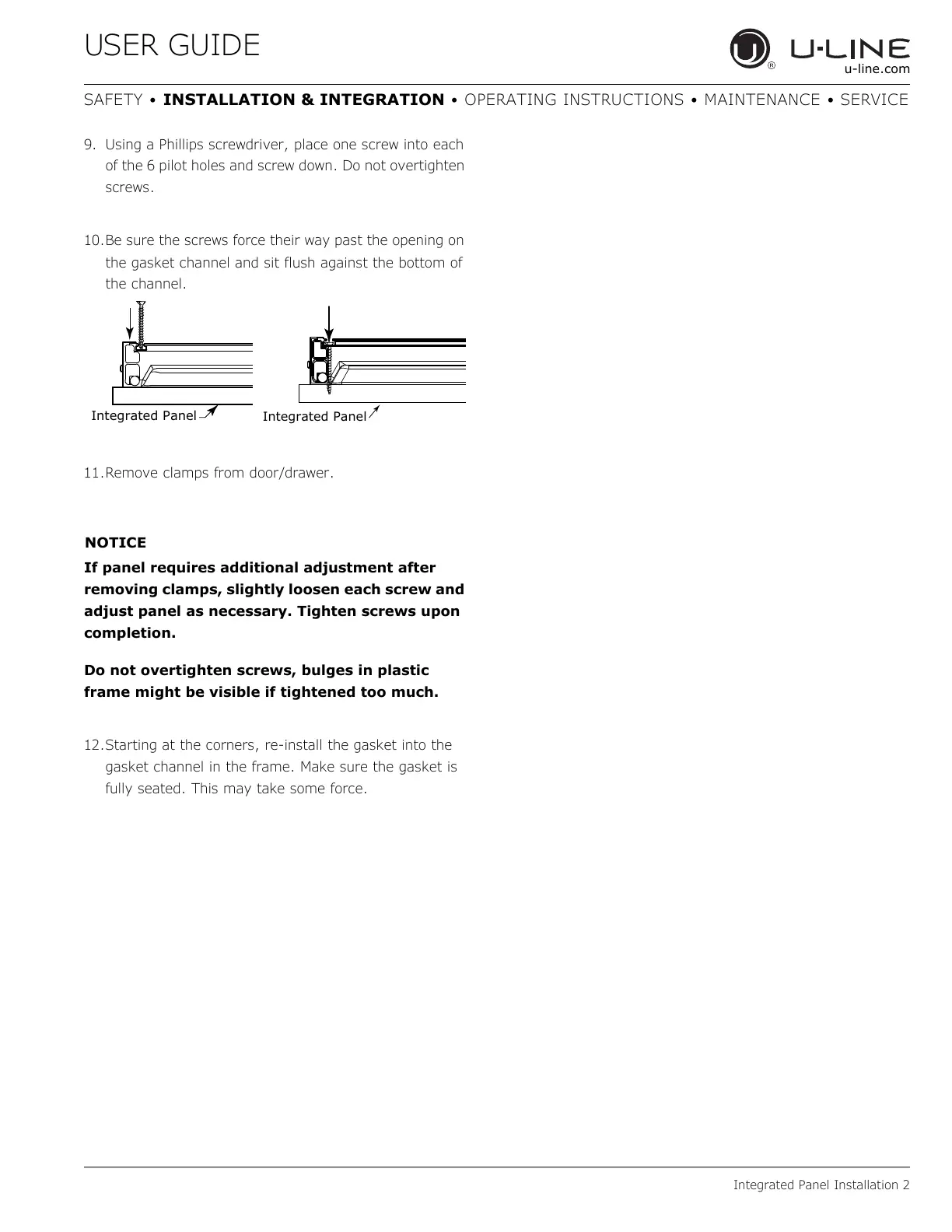USER GUIDE
Integrated Panel Installation 2
u-line.com
SAFETY • INSTALLATION & INTEGRATION • OPERATING INSTRUCTIONS • MAINTENANCE • SERVICE
9. Using a Phillips screwdriver, place one screw into each
of the 6 pilot holes and screw down. Do not overtighten
screws.
10.Be sure the screws force their way past the opening on
the gasket channel and sit flush against the bottom of
the channel.
11.Remove clamps from door/drawer.
If panel requires additional adjustment after
removing clamps, slightly loosen each screw and
adjust panel as necessary. Tighten screws upon
completion.
Do not overtighten screws, bulges in plastic
frame might be visible if tightened too much.
12.Starting at the corners, re-install the gasket into the
gasket channel in the frame. Make sure the gasket is
fully seated. This may take some force.
