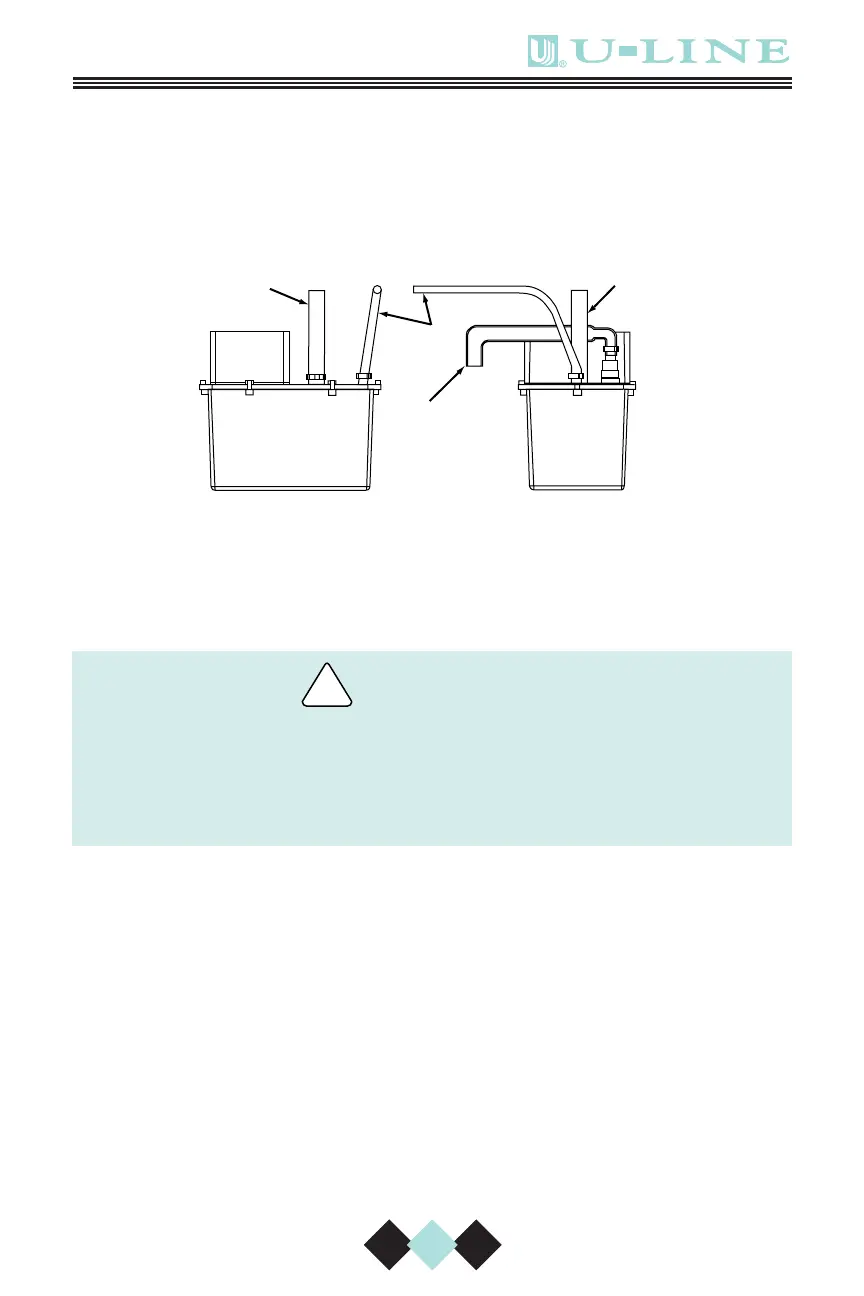7
3.
Remove screws securing back panel.
4. Check that the clamps and hose connections (Figure 3) are tight at
the following areas:
• Discharge tube (A)
• Drain tube (B)
• Vent tube (C)
Figure 3
5. Place a suitable container beneath the pump’s discharge tube.
(The bucket must be able to hold a minimum of one gallon.)
Back panel serves as a guard. DO NOT remove the back
panel unless it is to be serviced or procedure requires it to
be removed. It must be in place during normal operation.
Failure to follow this warning could result in serious
personal injury or death.
6. Plug the ice maker power cord into a properly grounded, polarized
electrical outlet.
7. Verify pump operation by pouring one gallon of water into the ice
storage bin of the ice maker. The pump should energize and pump
the water into the container.
8. At this time, verify that all tube and clamp connections are tight
and leak free.
9. Unplug unit power cord from electrical outlet.
10. Leave back panel off for water supply line installation.
11. Continue to the next step in the installation process, SITE
PREPARATION.
CLRCO003
BACK VIEW SIDE VIEW
A
C
B
B
30005_CLRCO2075 User Manual 8/22/03 4:24 PM Page 7
