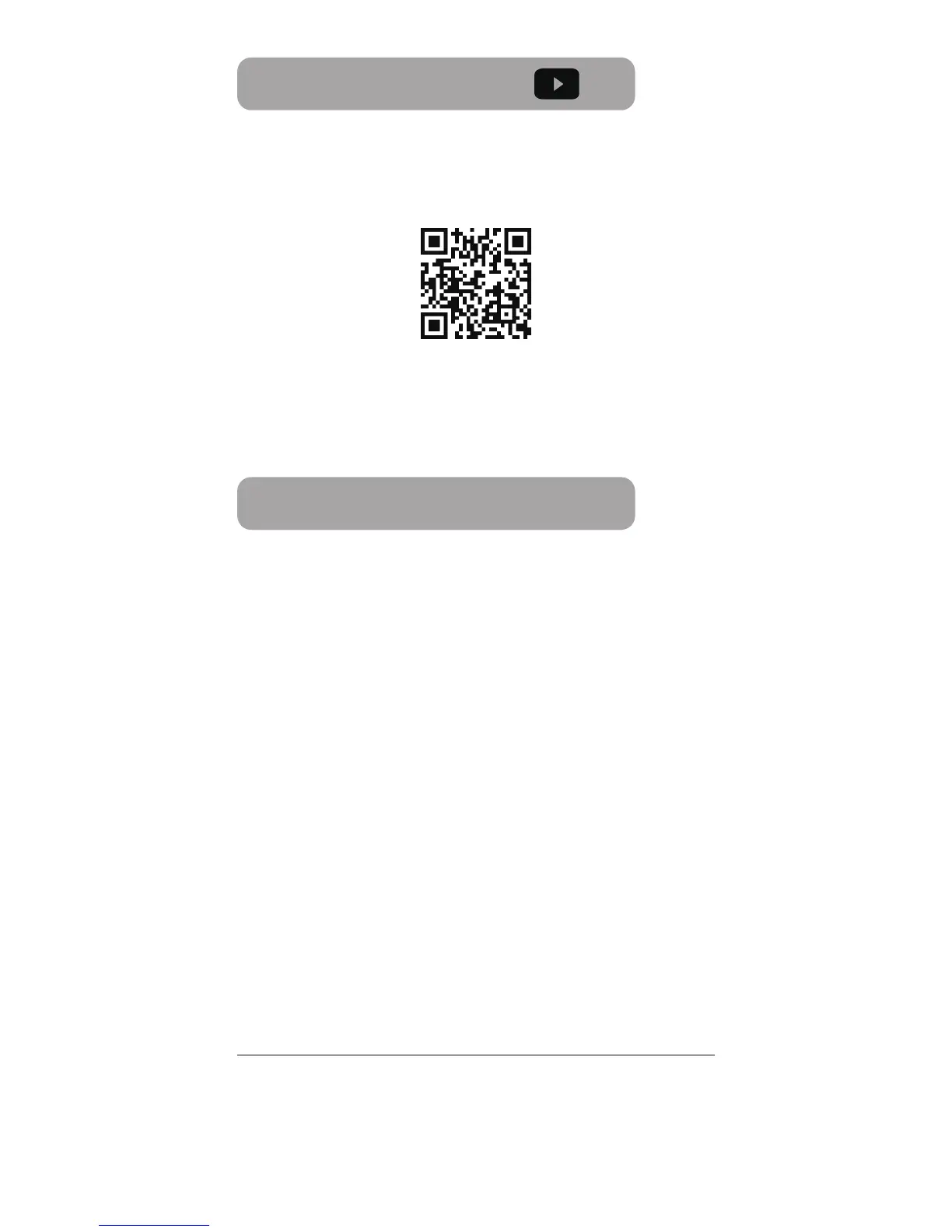Important Notes
• Only use a power drill for making a hole.
Do not use it for installation.
• Install and test the lock with the door open to avoid being
locked out.
• Please read all the instructions before contacting customer
support.
• Please contact customer support before returning the
product to the store.
• DO NOT install the batteries before installing the lock! Follow
the instructions in sequential order!
• If you have previously installed this lock on another door, you
must perform a Factory Default Reset FIRST! See the User
Guide for more information.
• This lock is designed for the following operating tempera-
tures:
• Outside Lock Body (exterior mounted): -31˚F (-35˚C) to
158˚F (70˚C)
• Inside Lock Body (interior mounted): 14˚F (-10˚C) to 131˚F
(55˚C)
Please watch our easy step by step installation video
before attempting to install your Ultraloq UL3 Fingerprint
and Touchscreen Smart Lock.
If you have questions regarding the installation process
Please contact us at customerservice@u-tec.com
- 1 -
Installation Video
www.u-tec.com/support
Need Help?
For technical documents and more
Please visit www.u-tec.com/support
Tel: 844-HEY-UTEC (844-439-8832)
Email: customerservice@u-tec.com
