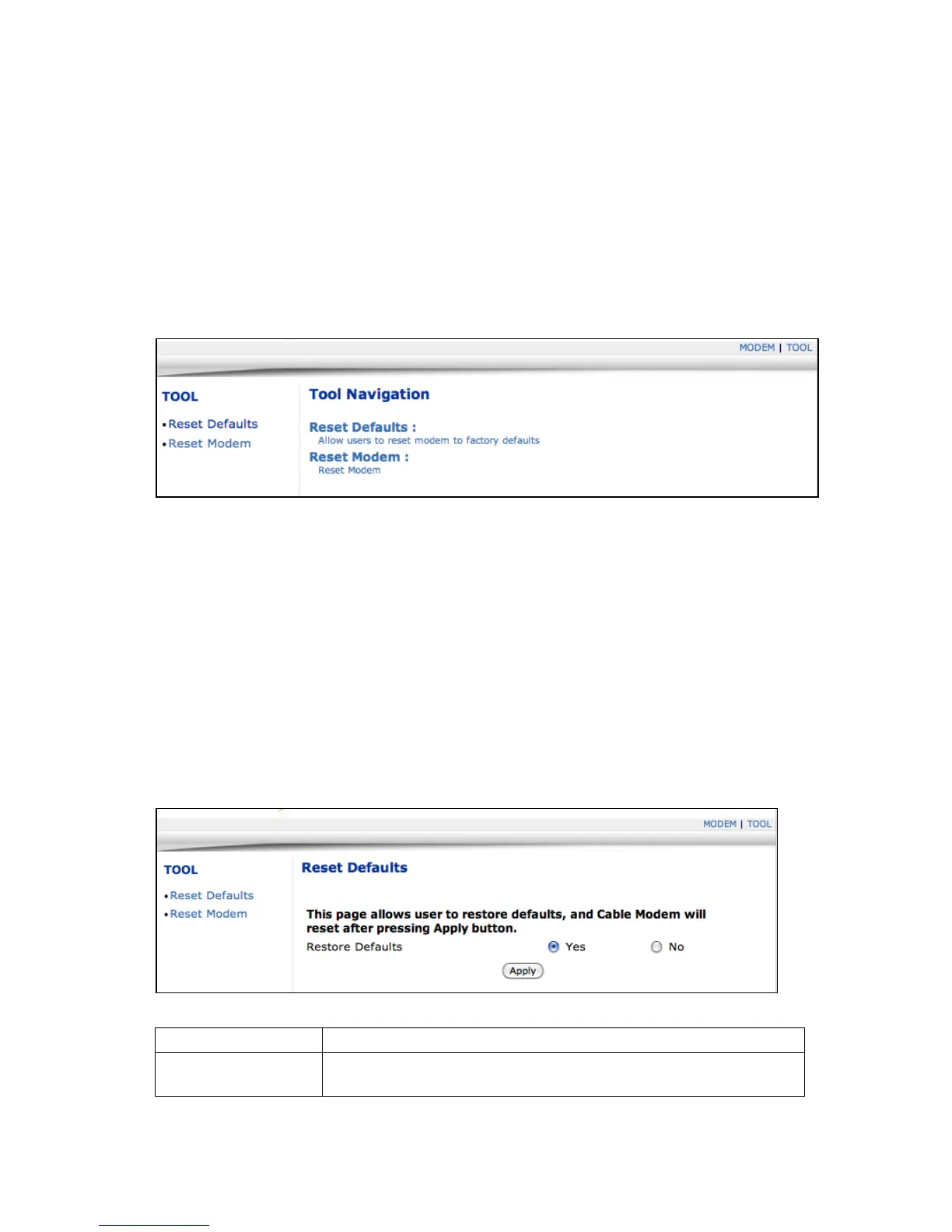Ubee U10CO35 Cable Modem User Guide, v10_30_10
Ubee Interactive 21
4 Tool Page
The Tool options of the web interface allow you to reset/power cycle the cable modem or perform a factory
default.
1. Access the web interface. Refer to page 13 for instructions if required.
Important: You must log in using the admin account to use the Tool menu.
2. Click Tool from the top-right side of the screen.
3. Refer to the following sections for instructions on using the Tool options.
4.1 Reset Defaults (Factory Defaults)
This option allows you to reset the cable modem and perform a factory default of the device by clearing all
cached information stored in non-volatile memory. The reset restores the device to the default factory settings
but does not change the current firmware version. The modem registration time to the service provider takes a
few seconds longer than a modem reset since modem must re-scan all frequencies to find its downstream
channels.
1. Access the web interface. Refer to page 13 for instructions if required. Important: You must log in
using the admin account.
2. Click Tool from the top-right side of the screen.
3. Click Reset Defaults from the left side of the screen.
Choose Yes to perform a factory reset. Choose No to not perform a
factory reset. Choose Apply to perform the action selected.