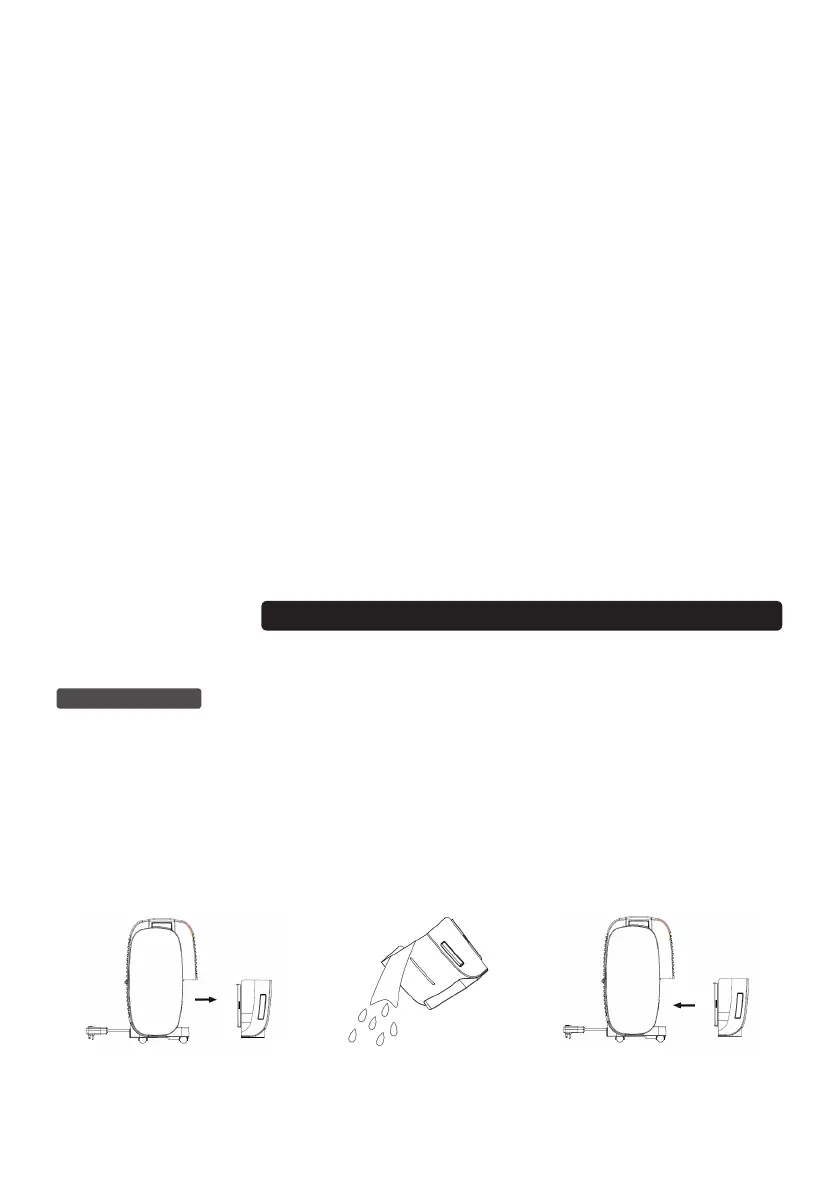7
7.2: When the unit is on, press the "Sleep" button to set the unit into sleep mode. In this mode, the unit works
with low wind mode automatically. The RH showing on the display will increase by 5% after 2 hours, then to
10% after 4 hours. After 4 hours, the set RH will remain unchanged.
7.3: In Sleep mode the fan speed cannot be changed, but humidity and timer can be set.
7.4: While in Sleep mode, press the Sleep button once again to exit Sleep function.
1. We do not recommend using the dehumidifier when the room's ambient temperature is higher than 35°C or
lower than 5°C.
2. When the water full indicator on the display becomes red, the tank must be emptied and put back correctly
in place for the unit to turn on again.
3. In order to avoid damage to compressor, after stopping the dehumidifier cannot be restarted for 3 minutes.
1: When the water tank is full of water, the water full indicator will be on, the unit emits a beep, and both
compressor and fan stop running simultaneously.
2: Take out the water tank and drain the water.
3: Place the water tank in its original position, the dehumidifier will restart (after the 3-minute period to protect
the compressor).
Precautions:
Removing the collected water
TAKE OUT THE WATER TANK
Drain the water out
Put the water tank back
Use of water tank