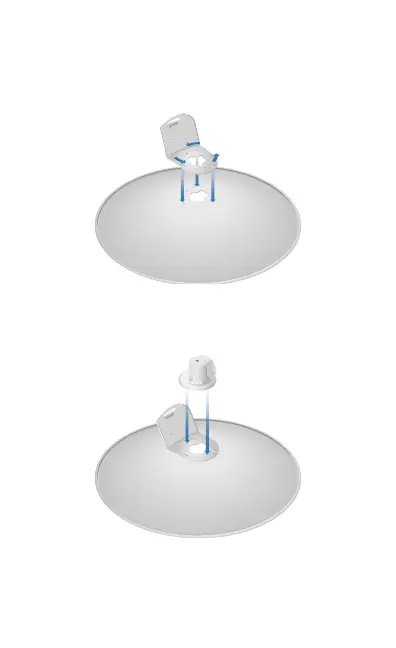Installation
1. Align and insert the tabs of the Dish Bracket into the
slots of the Dish Reflector. Rotate the Dish Bracket
counter-clockwise until the tabs lock into place.
20
10
10
0
2. Line up the Alignment Pins of the Rear Housing with the
alignment holes of the Dish Bracket. Insert the pins and
push until they lock intoplace.
20
10
10
0
*640-00105-08*
640-00105-08
