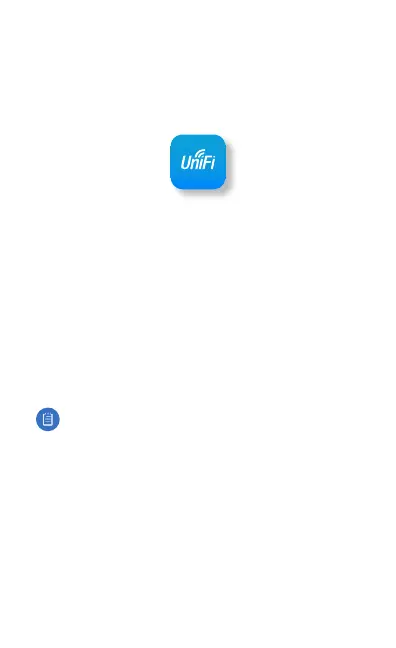Initial Setup via Bluetooth
Use the UniFi Mobile app to configure the UniFi Security
Gateway XG.
1. Download the UniFi Mobile app from the AppStore (iOS)
or Google Play
™
(Android).
2. Enable Bluetooth on your mobile device.
3. Launch the app and hold your mobile device within 1.5m
(5') of the UniFi Security Gateway XG.
4. Follow the on-screen instructions to set up the UniFi
Security Gateway XG.
Software Installation
Download the latest version of the UniFi Controller software
at: www.ubnt.com/download/unifi
From a management station connected to the same Layer-2
network, launch the installer and follow the on-screen
instructions.
Note: If you already have UniFi Controller v5.6 or higher
installed, go to the section, Adopting the UniFi Security
Gateway XG.
