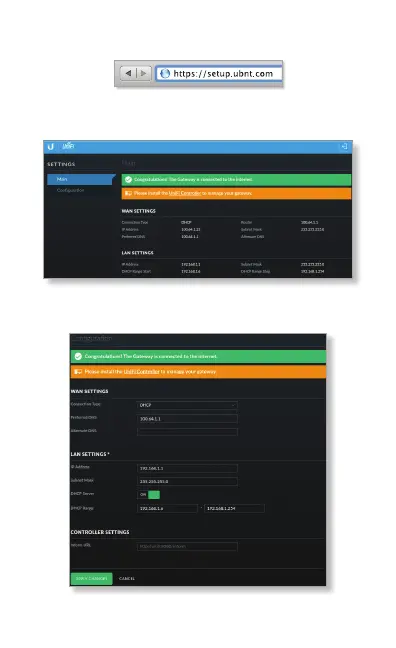1. From a web browser, go to: https://setup.ubnt.com
2. The UniFi Security Gateway XG Settings window will appear.
Click Configuration to continue.
3. In the Configuration window, configure the WAN Settings,
LAN Settings, and Inform URL as needed.
4. Click Apply Changes to save the changes.
