Hardware Installation
1. Pull out the sun visor and remove it. Then remove the
accessory port cover located on the bottom of the UVC-G3.
2. Orient the UVC-G3-LED with the Accessory Connector at the
bottom. Place the LED Ring over the front of the UVC-G3
in place of the sun visor. Insert the LED Ring until it locks
into place.
Available from A1 Security Cameras
www.a1securitycameras.com email: sales@a1securitycameras.com
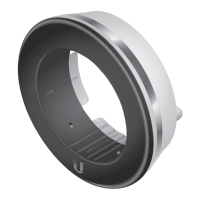
