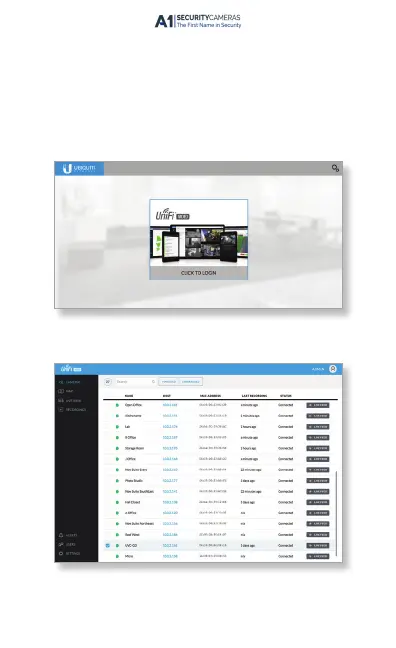Enabling the External IR LEDs
The UVC-G3-LED may be enabled using UniFi Video or directly
through the camera UI. Once enabled, the UVC-G3-LED will
automatically turn on under low light conditions.
UniFi Video
1. Launch UniFi Video and log in.
2. On the Cameras page, locate the UVC-G3 with the installed
UVC-G3-LED, and click the name of the camera.
Available from A1 Security Cameras
www.a1securitycameras.com email: sales@a1securitycameras.com
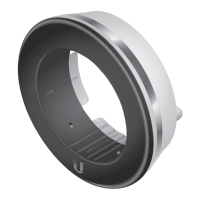