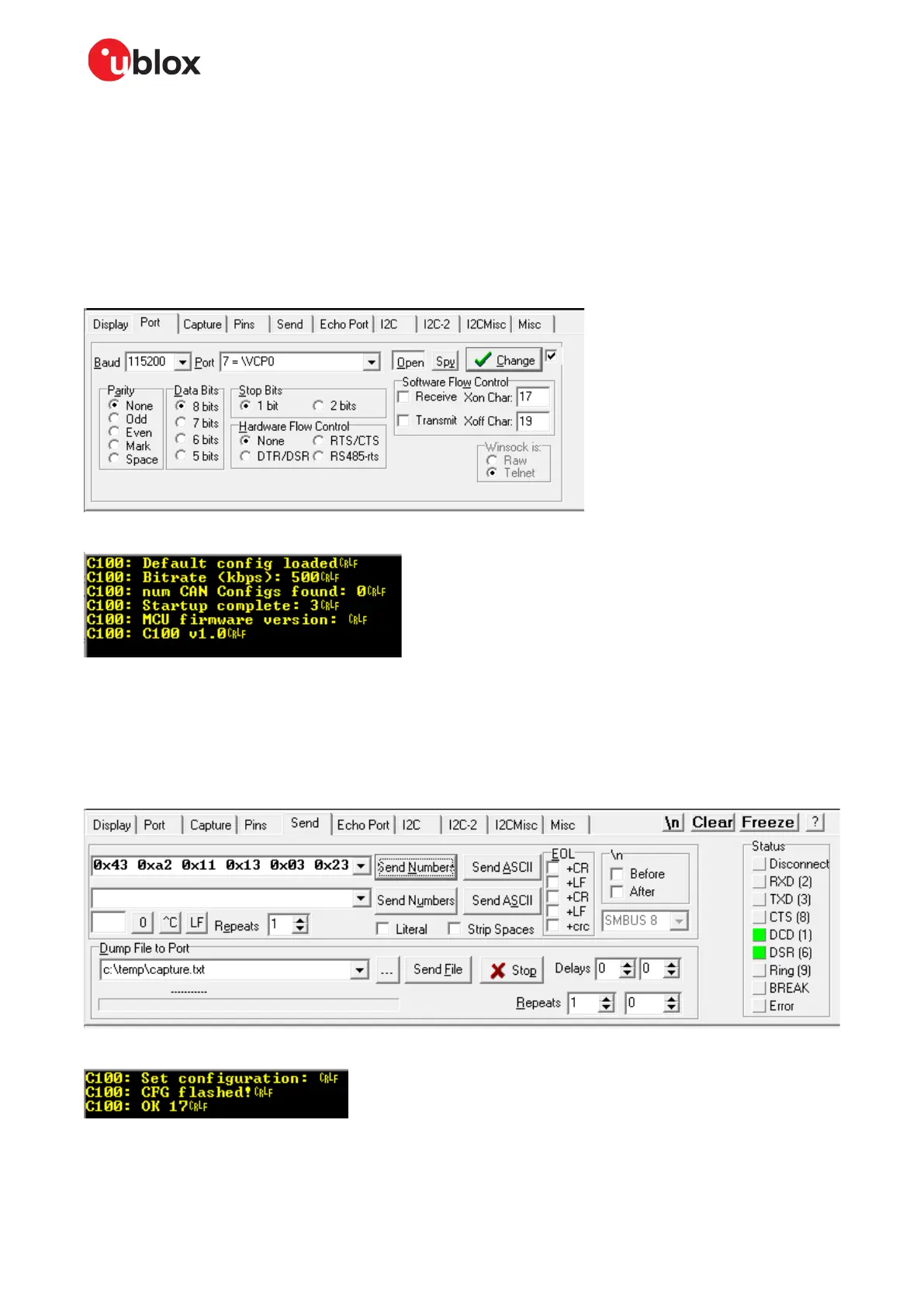EVK-F9DR - User guide
UBX-23007618 - R01 Configurable CAN interface Page 19 of 33
C1-Public
5.4.1 Connections
1. Connect the pin SEL_MCU_N to the GND pin.
2. Connect a PC to the MCU via RS-232 cable or the front connector UART pins.
5.4.2 RealTerm
3. Select the port associated with the UART connection in the Port tab.
4. Set baud rate to 115200.
5. Apply changes by selecting the Change button. See the figure below.
Power on the device. The following startup message is displayed in the terminal window:
6. Set up the configurable CAN feature:
6.1. Open the RealTerm Send tab.
6.2. Generate CONFIG SET message(s) in the MSG tool.
6.3. Copy and paste a CONFIG SET message into the text field.
6.4. Send the message by selecting the Send Numbers button.
The following dialog is displayed when the configuration has been accepted:
When all configuration messages have been sent:
6.5. Generate a CONFIG GET message.
