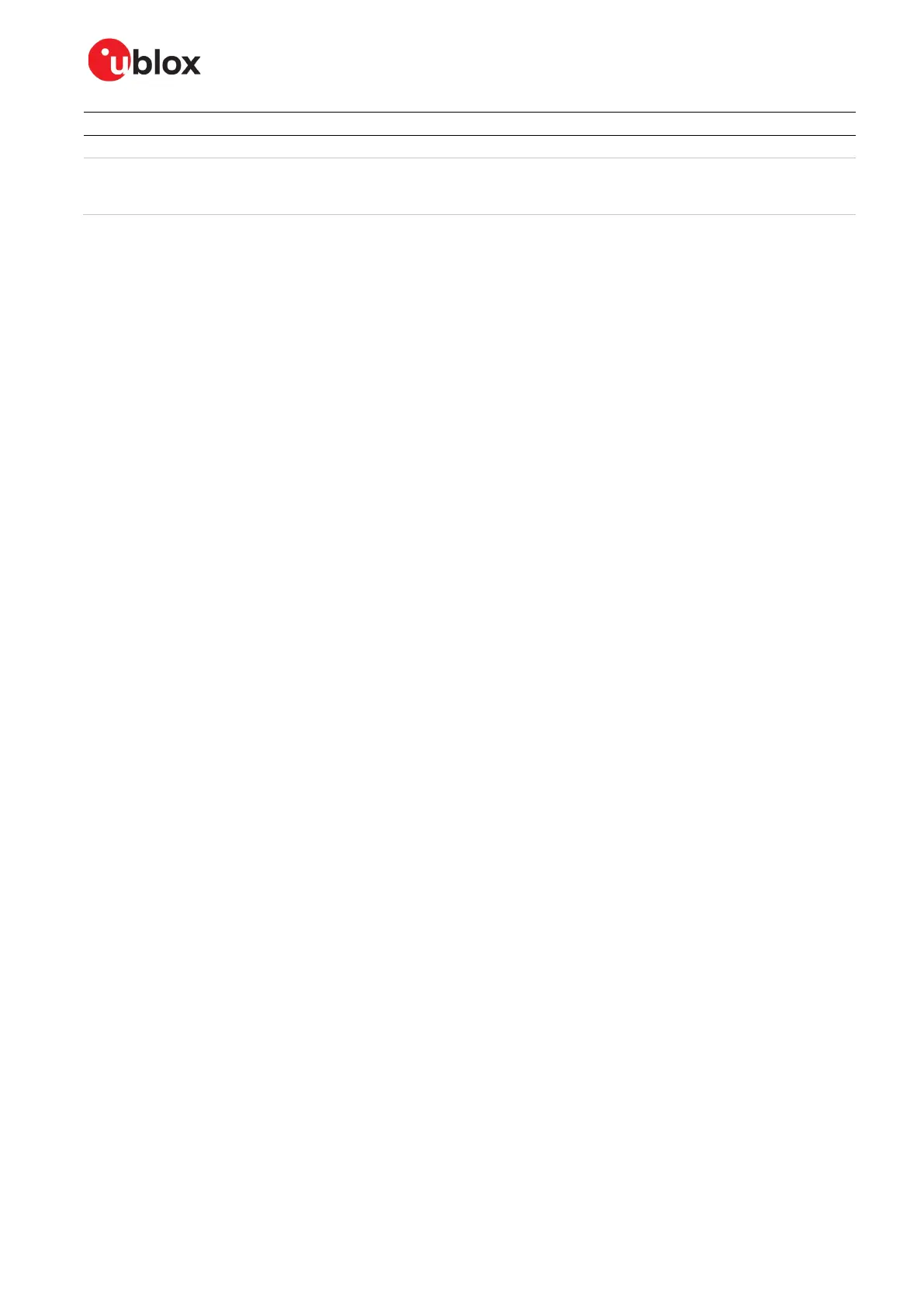EVK-F9DR - User guide
UBX-23007618 - R01 Device description Page 8 of 33
C1-Public
LED Description
Solid blue The device is powered on with no GNSS fix.
Flashing blue
The LED flashes one pulse per second during a GNSS fix.
The time pulse signal is configurable, see the Interface description [2] for details.
2.9 Backup power supply
The back of the unit has a micro-USB connector for providing backup voltage for the receiver. See the
ZED-F9K Integration manual [1] or the ZED-F9L Integration Manual [3] for more information about
backup voltage. In addition, a battery holder for a CR2032 coin cell is available on the PCB.
⚠ CAUTION! Risk of data loss. If the backup power is interrupted, the receiver may lose all its
calibration parameters. If you are using a power bank for backup power, ensure that the power
supply is not interrupted due to low current intake.
2.10 NEO-D9S module
The device includes a NEO-D9S module for providing L-band corrections to the ZED-F9K module. The
modules are connected via each module’s UART2 port. The NEO-D9S can be connected to in u-center
through either USB of UART. When connecting through UART, the NEO_UART_SEL pin must be
pulled down to enable communication with the module.
For more information on how to use the NEO-D9S, refer to the C101-D9S application board User guide
[4] and dedicated Application Note [6].
