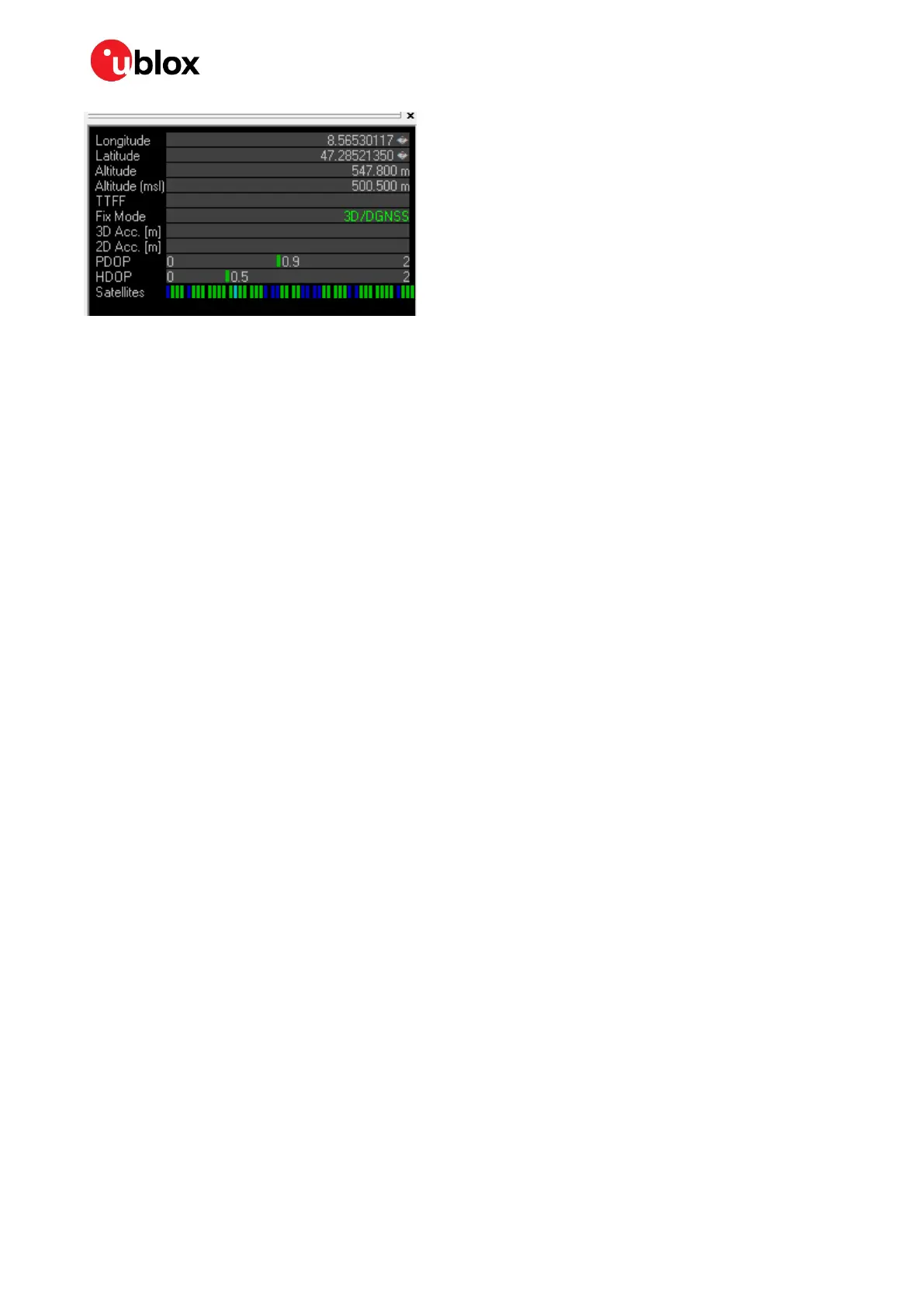ZED-F9R - Application note
UBX-22035176 - R01 Contents Page 15 of 30
C1-Public
Figure 9: u-center Data view
4.2 Changing enabled constellations
The enabled satellite constellations and signals are controlled by configuration items in the CFG-
SIGNAL group. A constellation is enabled when the constellation’s enable key and both the L1 and L2
band keys are set to 1. Disabling a constellation can be done by setting the constellation’s enable key
to 0.
For example:
• To disable the BeiDou constellation, set the configuration item CFG-SIGNAL-BDS_ENA to 0.
• To enable the BeiDou constellation, set the configuration items CFG-SIGNAL-BDS_ENA, CFG-
SIGNAL-BDS_B1_ENA and CFG-SIGNAL-BDS_B2_ENA to 1.
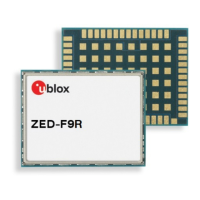