ZED-F9R - Application note
UBX-22035176 - R01 Contents Page 23 of 30
C1-Public
7 Calibration and testing
Before being able to perform sensor fusion, the receiver must calibrate itself with vehicle dynamics
and odometer data. This is done automatically over time by the receiver while the vehicle is being
driven. Consult chapter 3.2.7 of the ZED-F9R Integration manual for more details about the
calibration process.
This section expects that all the previous sections have been completed successfully. The following
must be true:
• The receiver has been properly installed in the vehicle
• The receiver has been properly configured
• The receiver has achieved a good 3D GNSS fix
• The receiver has achieved an RTK fix
• Odometer data is supplied to the receiver
7.1 Initialization and calibration
The receiver starts in an initialization phase, during which it estimates all unknown parameters
required for sensor fusion. The phase is triggered after a receiver cold start or a filter reset. The
receiver is in initialization phase if the UBX-ESF-STATUS.fusionMode field is set to 0: INITIALIZING.
In this phase, the receiver produces a GNSS-only output.
During the initialization phase the receiver does the following steps:
• IMU initialization: Unknown crucial IMU parameters such as sensor sampling frequency are
estimated.
• IMU-mount alignment initialization: Done only when automatic alignment is enabled.
• INS initialization: Initial vehicle position, velocity and attitude need to be known with sufficient
accuracy.
• Wheel tick & speed sensor initialization: WT/speed sensor parameters are estimated.
The initialization phase requires good GNSS signal conditions and periods when the vehicle is
stationary and moving. Depending on the used dynamic platform model, additional criteria must also
be met (see chapter 3.2.2 of the ZED-F9R Integration manual [1]).
Once the initialization is complete, the receiver enters fusion mode and continuous calibration begins.
The receiver is in fusion mode if the UBX-ESF-STATUS.fusionMode field is set to 1: FUSION. The
fusion filter starts to calibrate the sensors required for computing the fused navigation solution. As
soon as the calibration reaches a state where optimal fusion performance can be expected, UBX-ESF-
STATUS.calibStatus is set to 2 or 3: CALIBRATED. Figure 17 shows the UBX-ESF-STATUS message
output on a fully calibrated receiver.
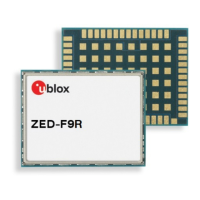
