ZED-F9R - Application note
UBX-22035176 - R01 Contents Page 22 of 30
C1-Public
1. Ensure the receiver only reads odometer data from the input UBX-ESF-MEAS messages by
disabling the hardware wheel tick pin. Set CFG-SFODO-USE_WT_PIN = 0.
2. If using either the RLM or e-scooter dynamic platform model, disable automatic wheel tick polarity
detection by setting CFG-SFODO-DIS_AUTODIRPINPOL = 1. Do this regardless of whether wheel
ticks or speed data is used in the setup.
3. If using speed data, set CFG-SFODO-USE_SPEED = 1 and CFG-SFODO-COMBINE_TICKS = 0. This
ensures that the receiver uses speed data.
4. If using rear-wheel ticks, set CFG-SFODO-COMBINE_TICKS = 1.
5. If using single tick, set CFG-SFODO-COMBINE_TICKS = 0.
6. If using wheel ticks and the RLM model, set the wheel tick scaling factor with CFG-SFODO-
FACTOR. The factor is the distance per one tick in micrometers.
☞ The wheel tick scaling factor can be determined by dividing the distance travelled by the increase
in wheel ticks. Alternatively, the value can be calculated directly from the wheel circumference and
the number of ticks per revolution. As a numerical example, for a wheel with a diameter of 20 cm
and 600 ticks per revolution, the factor is 3.14159 ∗
0.2
600
∗ 10
6
≈ 1047 , i.e., CFG-SFODO-
FACTOR = 1047.
6.2.4 Navigation output rate
By default, the receiver outputs its navigation solution at 1 Hz. For applications that require a higher
output rate, the priority navigation mode feature can be used. With priority navigation mode, the
receiver can output at 1-30 Hz. Priority navigation mode rate can be configured with the CFG-RATE-
NAV_PRIO configuration item. Consult the ZED-F9R Integration manual [1] for more information.
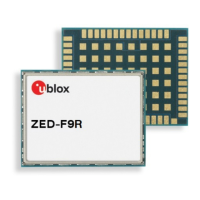
