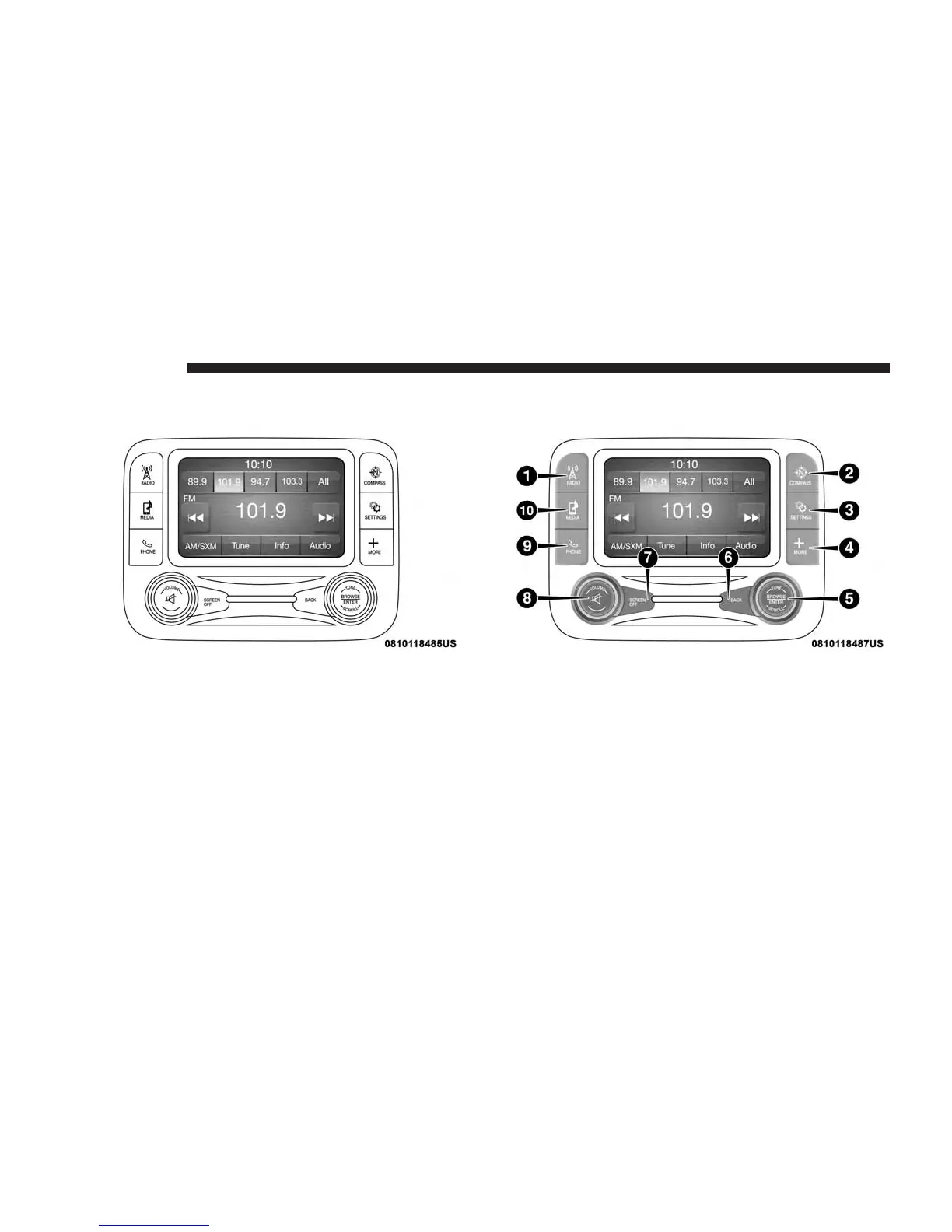UCONNECT 3 WITH 5-INCH DISPLAY
Key Features:
• 5” Touchscreen
• Three buttons on either side of the display
• Hands-free/Bluetooth
• SiriusXM Satellite Radio (If Equipped)
Uconnect 3 With 5–Inch Display System
1 — RADIO
Push the RADIO button on the faceplate to enter Radio
Mode. The different tuner modes; AM, FM and SXM (if
equipped), can be selected by pressing the corresponding
buttons on the touchscreen in Radio Mode.
2 — COMPASS
Push the COMPASS button on the faceplate to display the
current direction of the vehicle.
8 INTRODUCTION