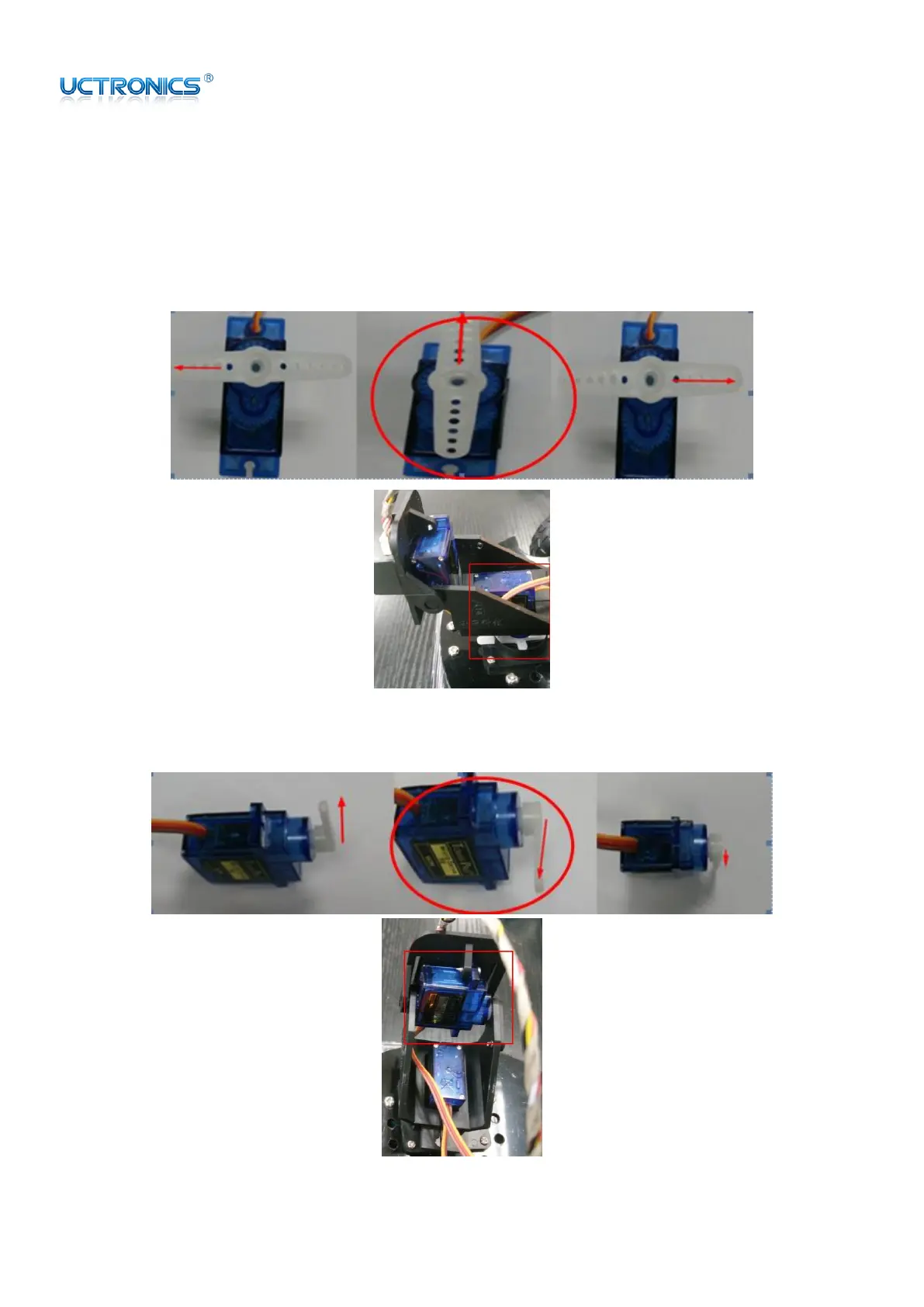Smart WIFI Robot Car Kit for Arduino
16
www.uctronics.com
5. Installation
A pre-introduction of the servo installation: 90°
For the bottom servo, you should calibrate to the center position manually. The servo
can turn 180 degrees, you shoud set it to center position so that you can turn left 90
degrees and turn right 90 degrees. Below middle picture shows the center position.
For the above servo , you shoud set the center position in order that you can turn up 90
degrees and turn down 90 degrees. Below middle picture shows the center position.