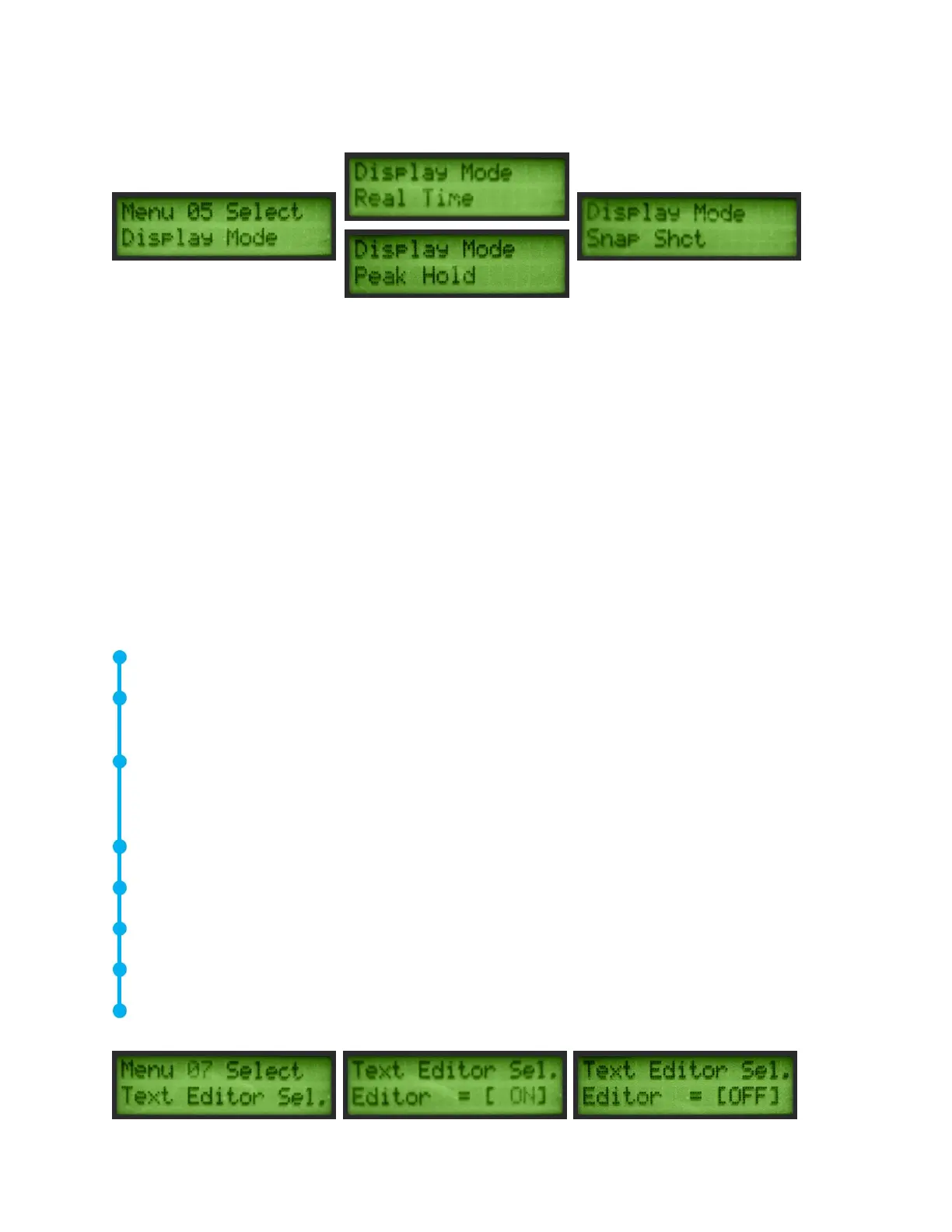17
MENU 06: CALIBRATION DUE DATE
Shown as “Cal Due Date” in the menu, this date is set at the factory and displays the
recommended Recalibration/service date. This is one mode that cannot be changed by a user.
It is only set at the factory after a service has been performed.
MENU 07: TEXT EDITOR
Text editor will enable or disable text entry when a reading is to be saved during the operation
mode. If text notes are to be manually entered, select the ON mode. If text has been preset in
the Ultratrend™ software or if text entry is not needed, select OFF.
TO SELECT TEXT EDITOR
Make sure the Ultraprobe is off.
Press (click) both the Yellow Store button and the Sensitivity dial at the same time, then
squeeze and hold the trigger.
When in the first Menu Selection, “Data Transfer” (Menu 01), the user may move to any of
the other Menu Selections by spinning the Sensitivity Control up or down (clockwise or
counter clockwise).
Spin until “Text Editor Sel” Select (Menu 07) blinks.
Click the Sensitivity Control Dial to enter the Text Editor enable mode.
Spin the Sensitivity Control Dial to select OFF or ON.
Click the Sensitivity Control Dial to set and return to Set Up Mode
Spin to “Exit to PGM” Exit to Program (Menu 10) blinks. Click to enter Operation Mode
