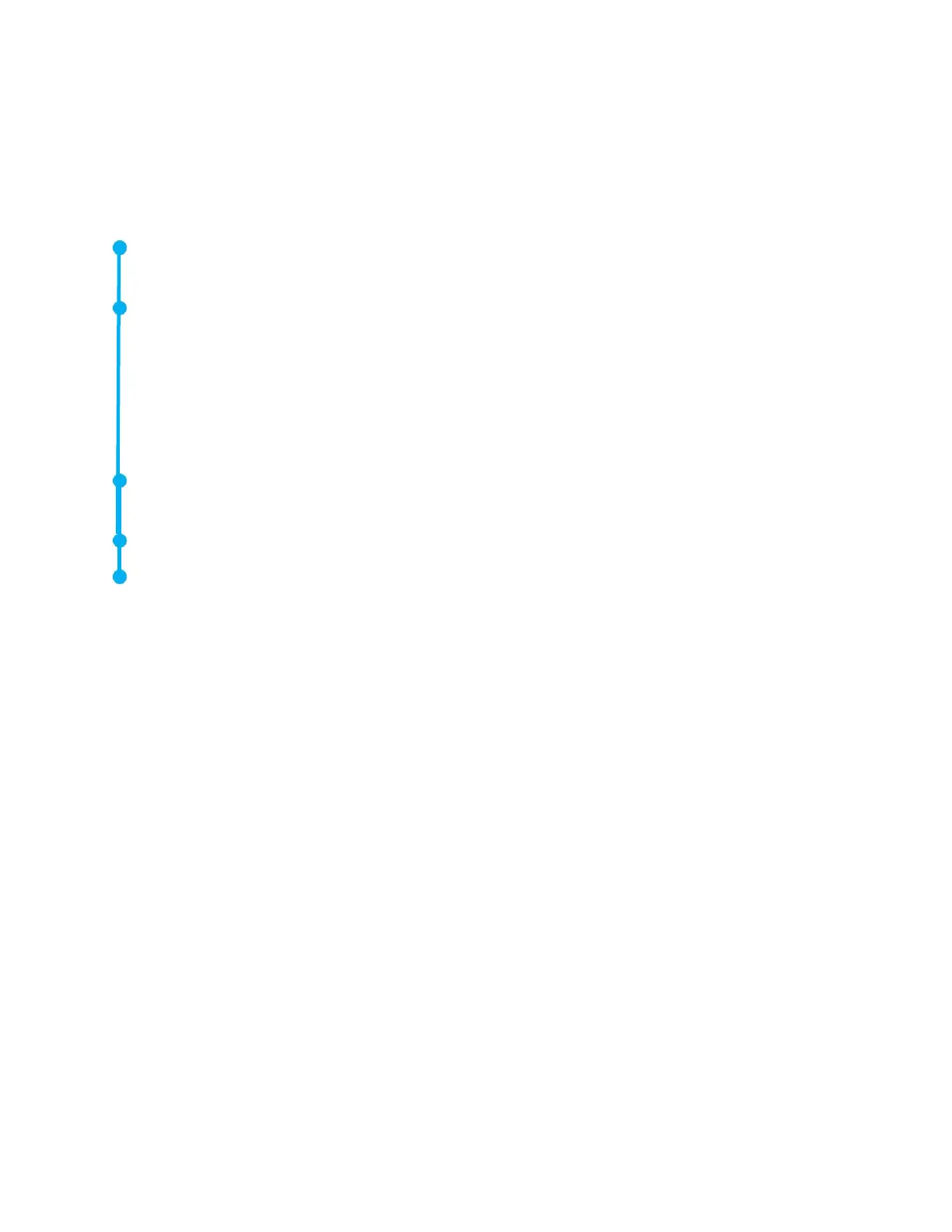22
WARNING: Only use the supplied UE Systems recharger. Use of unauthorized rechargers will
void the warranty and may damage the battery and or instrument.
WARBLE TONE GENERATOR (UE WTG 1)
Turn Tone Generator on by selecting either "LOW" for a low amplitude signal (usually
recommended for small containers) or "HIGH" for high amplitude..
To test the condition of the Warble Tone Generator battery, set to the LOW INTENSITY
position and listen to the sound through the Ultraprobe at 40 kHz. A continuous warbling
sound should be heard. If a "beeping" is heard instead, then a full recharge of the Warble
Tone Generator is indicated.
TO CHARGE THE WARBLE TONE GENERATOR
Plug the Tone Generator plug (yellow) on the Warble Tone Generator and then plug the
recharger into an electric outlet.
Make sure that the red LED on the charger is lit when recharging.
The LED turns OFF when the battery is charged.
