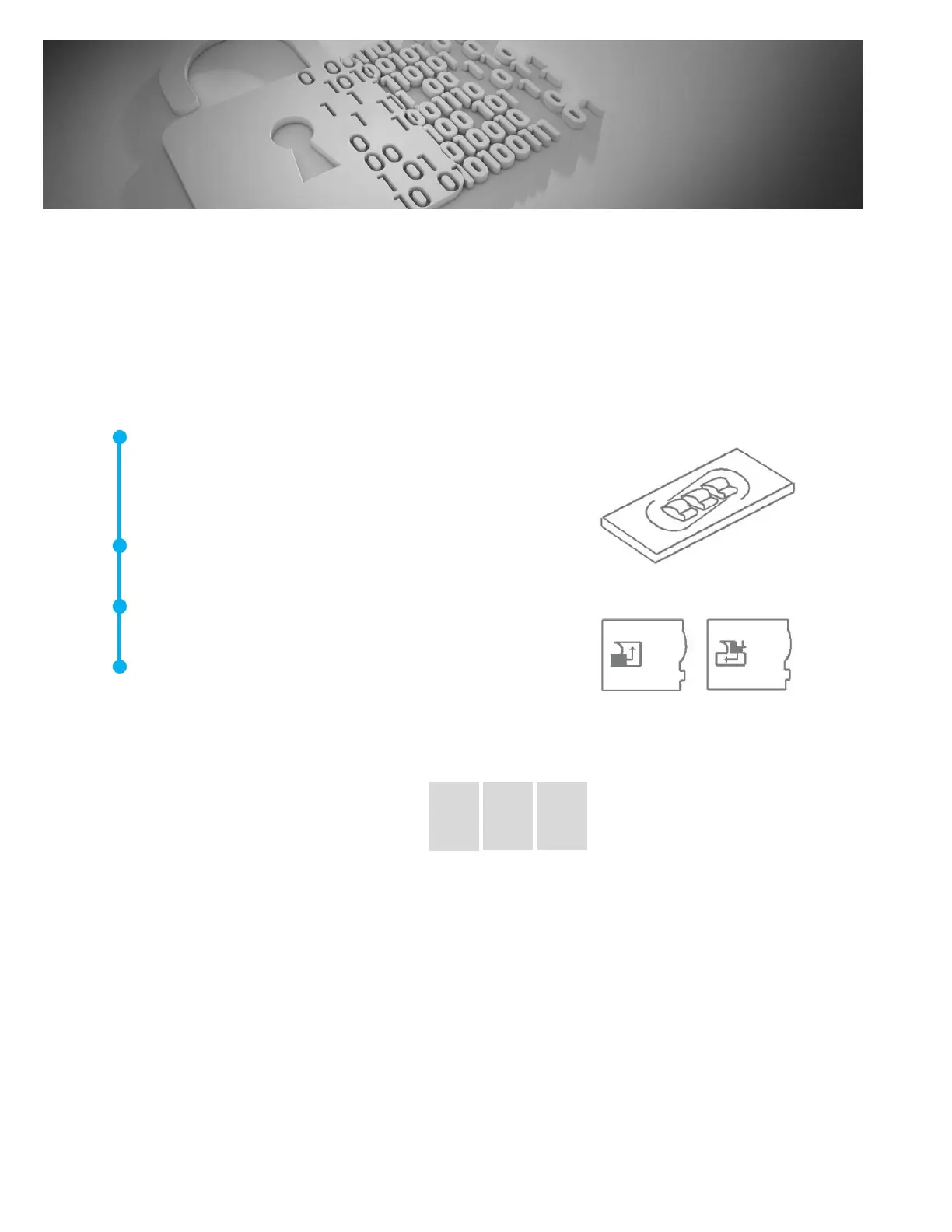23
INSTRUCTIONS FOR SETTING COMBINATION ON
CARRYING CASE
The combination is factory set at --0--0--0
SETTING YOUR PERSONAL COMBINATION
Open the case. Looking at the back of the lock inside the case
you will see a change lever. Move this change lever to the
middle of the lock in a way that allows it to hook behind the
change notch (drawing 1).
Set your personal combination, turning the dials to the desired
combination (i.e. birthday, phone #, etc.).
Move the change lever back to the normal position (drawing
2).
To lock, rotate one or more dials. To open, set to your
personal combination.
INTERNATIONAL PATENTS PENDING
YOUR PERSONAL COMBINATION:
