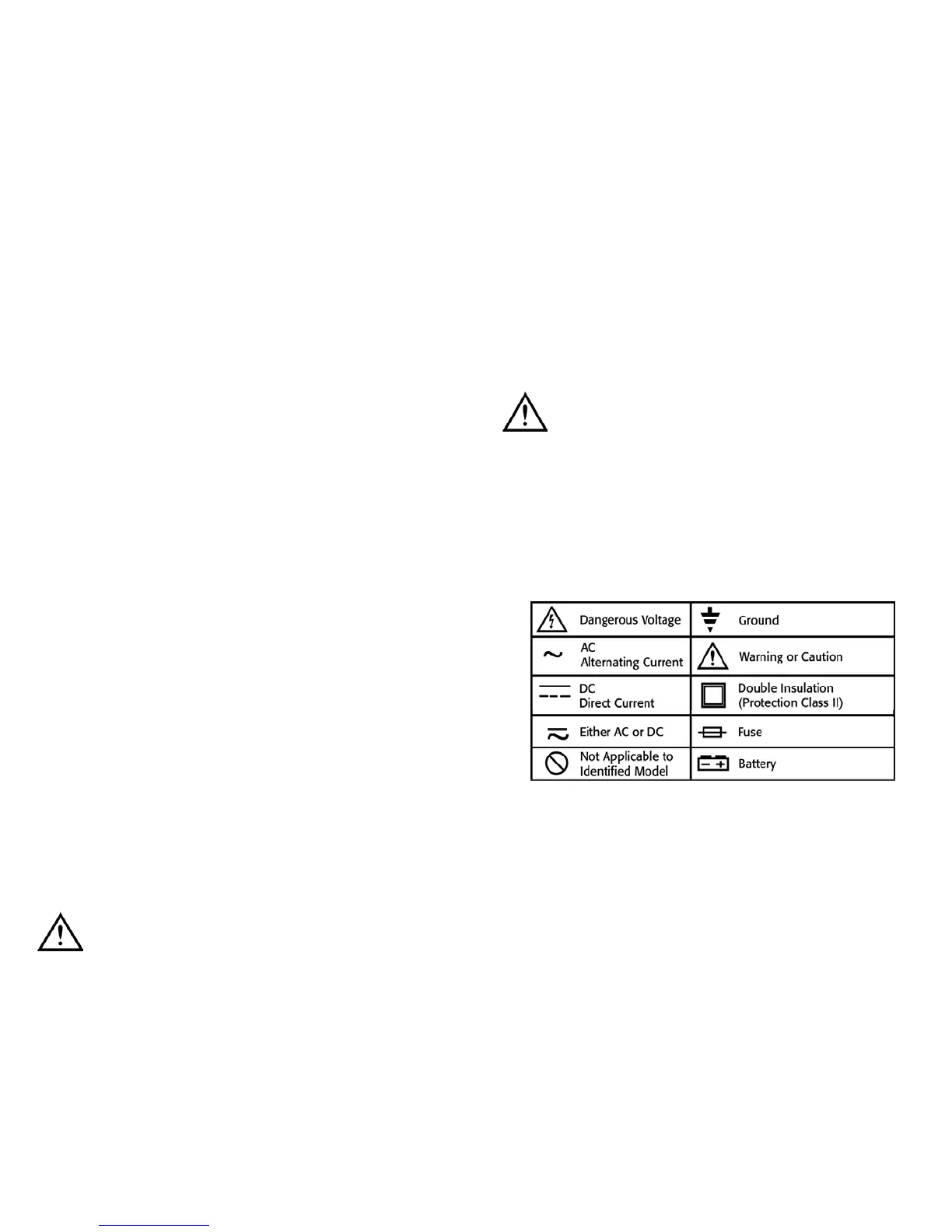Introduction
The DM391/ 3 93 are some of our safest industrial duty meters ever made.
All inputs, ranges and functions protected to 1000 Volts CAT III. Perfect for
H V AC and electrical technicians whose applications require higher
a c c u r a c y measurements and True RMS precision. Built in tempera t u r e
means one less instrument to bring to the job. The DM393 has convenient
access to battery and fuses without breaking ca l i b ration seals.
Features include
• All inputs, ranges and functions protected to 1000 V CAT III
• True RMS AC Volts and Amps
• Access to battery and fuses without breaking calibration
• Capacitance measurement from 40.00 nF to 100.0 µF
• 0.5% basic DC accuracy
• Frequency measurement to 10 MHz
• 4,000 count backlit display
• Autoranging
• Temperature from -40˚ to 2372˚F
• 4,000 count backlit display
Safety Notes
Before using this meter, read all safety information carefully. In
this manual the word "WARNING" is used to indicate conditions
or actions that may pose physical hazards to the user. The word
"CAUTION" is used to indicate conditions or actions that may
damage this instrument.
• Do not attempt to measure any voltage that exceeds the
ca t e g o ry based rating of this meter
• Do not attempt to use this meter if either the meter or the test
leads have been damaged. Turn it in for repair at a qualified
repair facility
• Ensure meter leads are fully seated by making a quick continuity
check of the leads prior to making voltage measurements
• Keep your fingers away from the test lead’s metal probe
contacts when making measurements. Always grip the leads behind
the finger guards molded into the probes
• Use a current clamp adapter when measuring current that may
exceed 10 amps. See the accessories in UEi’s full-line ca t a l o g
• Do not open the meter to replace batteries or fuses while the
probes are connected
WARNING!
Exceeding the specified limits of this meter is dangerous and can
expose the user to serious or possibly fatal injury.
• Voltages above 60 volts DC or 25 volts AC may constitute a
serious shock hazard
• Always turn off power to a circuit (or assembly) under test
before cutting, unsoldering, or breaking the current path -
Even small amounts of current can be dangerous
• Always disconnect the live test lead before disconnecting the
common test lead from a circuit
• In the event of electrical shock, ALWAYS bring the victim to
the emergency room for evaluation, regardless of the victim’s
apparent recovery - Electrical shock can cause an unstable heart
rhythm that may need medical attention
• Higher voltages and currents require greater awareness of
physical safety hazards - Before connecting the test leads; turn
off power to the circuit under test; set the meter to the desired
function and range; connect the test leads to the meter first, then
to the circuit under test. Reapply power
• If any of the following indications occur during testing, turn
off the power source to the circuit under test:
• Arcing
• Flame
• Smoke
• Extreme Heat
• Smell of Burning Materials
• Discoloration or Melting of Components
CAUTION!
Do not attempt to remove the meter leads from the circuit under test.
The leads, the meter, or the circuit under test may have degraded to
the point that they no longer provide protection from the voltage and
current applied. If any of these erroneous readings are observed,
disconnect power immediately and recheck all settings and connections
International Symbols
C o n t r ols and Indicators
NOTE: Although this manual describes the operation of the DM391 and
DM393, all illustrations and examples assume use of the DM393.
1. Digital Display: Readings are displayed on a digital, 4000
count display.
2. Push-button: Used for special functions and features.
3. Rotary Switch: A l l ows you to switch between any of the
functions or values indicated by the numbers, icons, and group
outlines printed around the rotating dial.
4. Input Terminal For 10A: ( 2 0A for 30 seconds) current
measurement function.
5. Input Terminal For Millii-amp and Micro Amps: Current
measurement function.
DM391/393-MAN P. 1