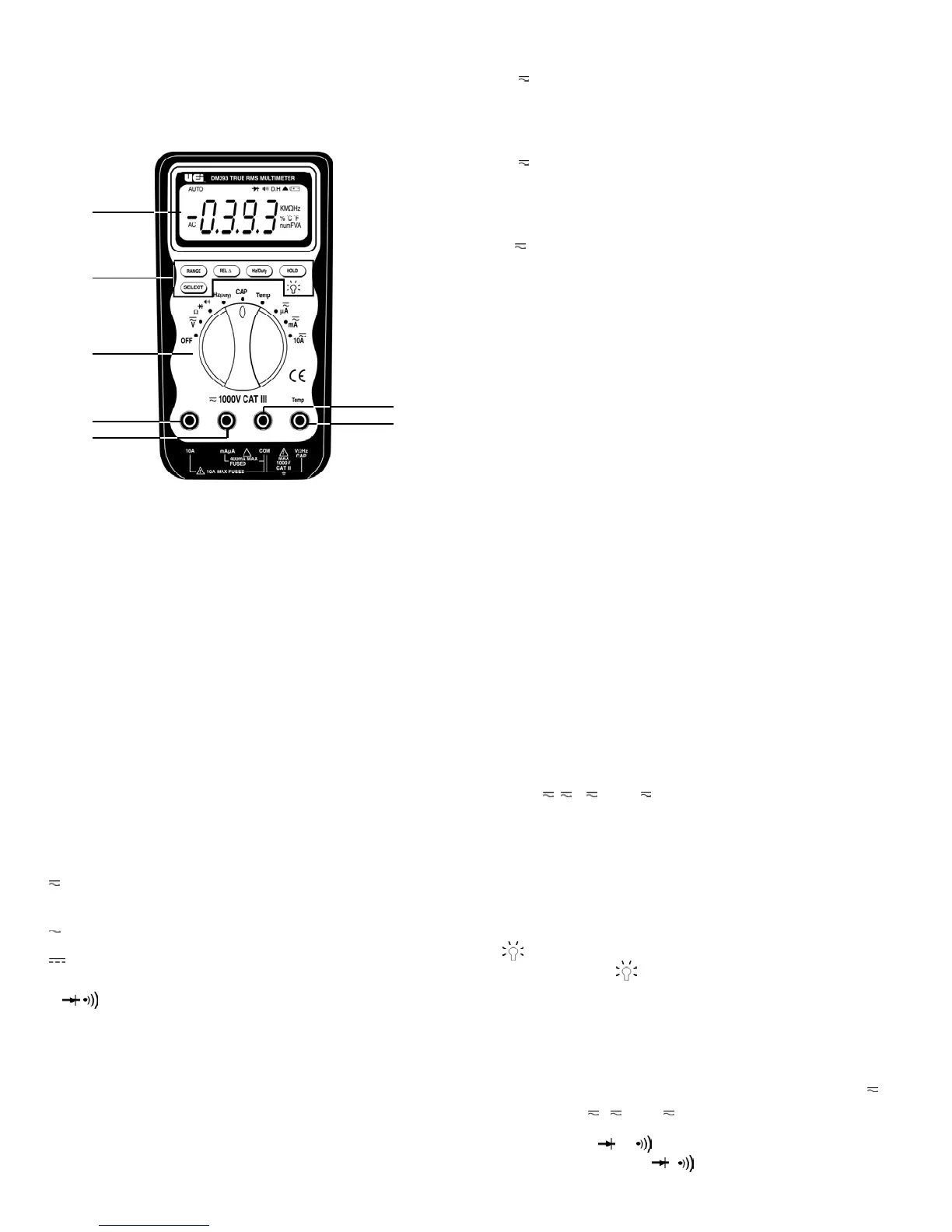µA: Micro-amps AC rms and micro-amps DC
measurements (DM393)
Micro-amps AC and milli-amps DC
measurements (DM391)
mA: Milli-amps AC rms and milli-amps DC
measurements (DM393)
Milli-amps AC and milli-amps DC
measurements (DM391)
A: Amperes AC rms and amperes DC
measurements (DM393)
Amperes AC and amperes DC
measurements (DM391)
Push-Buttons
The buttons activate features that augment the function selected with
the rotary switch.
Range
Use the “RANGE” push-button to manually select a range. Press and
hold “RANGE” push-button for two seconds to return the meter to auto
range mode. The meter is in auto range mode when the “AUTO”
indicator is on. The “RANGE” selection function is not available in “Hz”
(Duty), “CAP”, and “Temp” modes.
The range and units are displayed on the LCD.
REL∆
Use this button to set the meter to relative (∆) mode and make relative
measurements. Relative zero allows the user to offset the meter
consecutive measurements with the displaying reading as the reference
value. Practically all displaying readings can be set as relative reference
value. Press the “REL∆” push-button momentarily to activate and to
exit relative zero mode.
Hz/Duty
Press this button to toggle between the “Hz” measurement mode and
the “Duty” measurement mode when the selector switch is set at “Hz”
(Duty), V, µA, mA, and 10A.
Hold
Press this button to turn “HOLD” mode ON and OFF. When the
“HOLD” mode is activated, the meter beeps, freezes the display and
displays the “D.H.” indicator on the LCD. Hold mode freezes the display
for later view.
(Backlight)
Press the “HOLD” ( ) push-button for two seconds to turn the
backlight ON or OFF, when the “HOLD” function is simultaneously
activated with the “D.H.” symbol on the display. Press the “HOLD”
push-button momentarily again to activate the backlight function only.
Select
Press this button to toggle between the DC measurement mode and the
AC measurement mode when the rotary selector switch is set to V
(DM393 only), µA, mA, and 10A. Press the “SELECT” push-button to
cycle through Ω, or measurement modes when the rotary
selector switch is set to Ω, , .
6. Common Input Terminal (ground reference): All
measurement functions.
7. Input Terminal for All Functions: Except current (A, mA, µA).
R o t a r y Switch
and Push-button Overv i e w
Turning the Meter On
To turn the meter on, turn the rotary switch from “OFF” to any
switch setting.
Rotary Switch
Turn the meter on by selecting any measurement function. The meter
presents a standard display for that function (range, measurement
units, etc.). Use the “SELECT” push-button to select any rotary switch
alternate function.
When you turn the rotary switch from one function to another, a display
for the new function appears. Button choices made in one function do
not carry over into another function.
Indicators
OFF: Turns the meter off
V: (DM393) AC volts RMS and DC volts. Press “SELECT”
push-button to choose AC or DC voltage
V: (DM391) AC volts
V: (DM391) DC volts
Ω : Access to resistance measurement, continuity test and
diode test
Hz (Duty): Frequency measurement. Duty cycle is also displayed if it
is toggled by the “Hz/Duty” push-button
CAP: Capacitance measurement
Temp: (DM393) Temperature measurement in degrees
Centigrade or Fahrenheit. Changing the reading mode
is preset at the factory
1
DM391/393-MAN P. 2
2
3
4
5
6
7