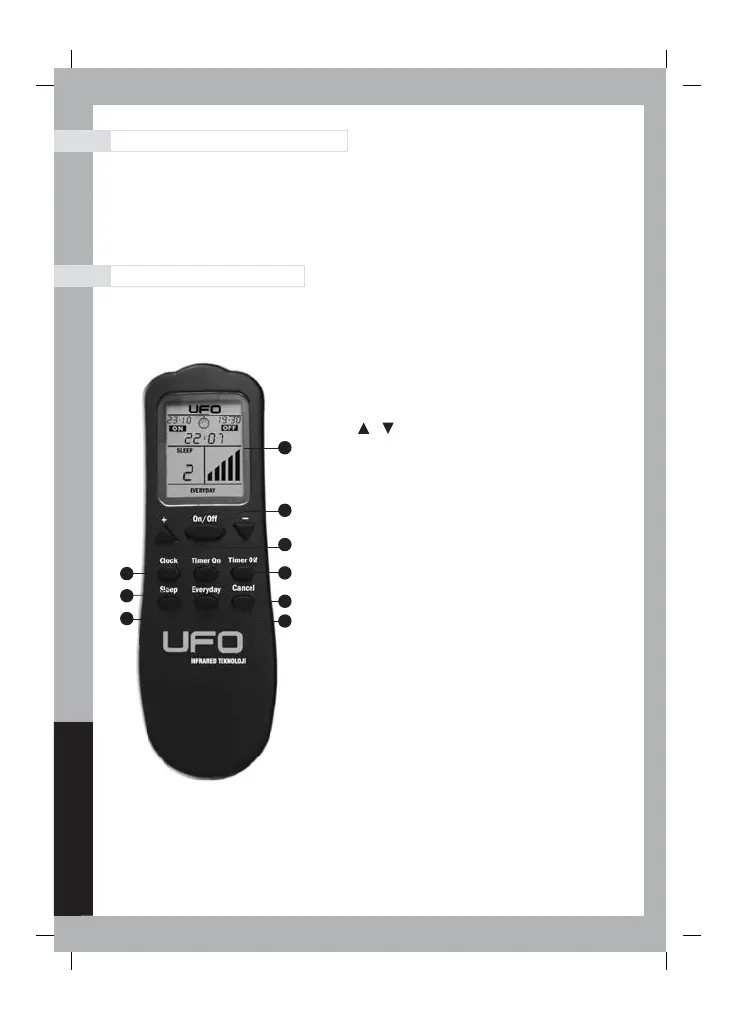ENGLISH
12
4.2 UFO UK Models with Remote Control
The UK model units come with a remote control that allows you to control the heater’s power
settings and program various timer operations. Insert two “AAA” batteries into the remote
before use. Always use new alkaline batteries, and remove the batteries when the heater will
not be used for long periods.
4.2.1 Remote Control Description
Refer to the following graphic and the accompanying descriptions (section 4.2.2.) when
programming your remote/heater.
9
1
2
5
8
7
6
4
3
1. On / Off
Turns the heater on or off or puts heater on
standby.
+ -
2. / (Program Up / Down)
Adjusts program settings..
3. Clock
Sets the time.
4. Timer On
Switches on the heater in standby mode.
5. Timer Off
Switches off the heater in preset time and
starts stand by mode.
6. Sleep
Switches off the heater in preset time
7. Everyday
Makes the heater operate in preset
parameters everyday.
8. Cancel
Cancels all settings.
9. LCD (Liquid Crystal Display)
Displays the settings of the remote control
and related indicators.
