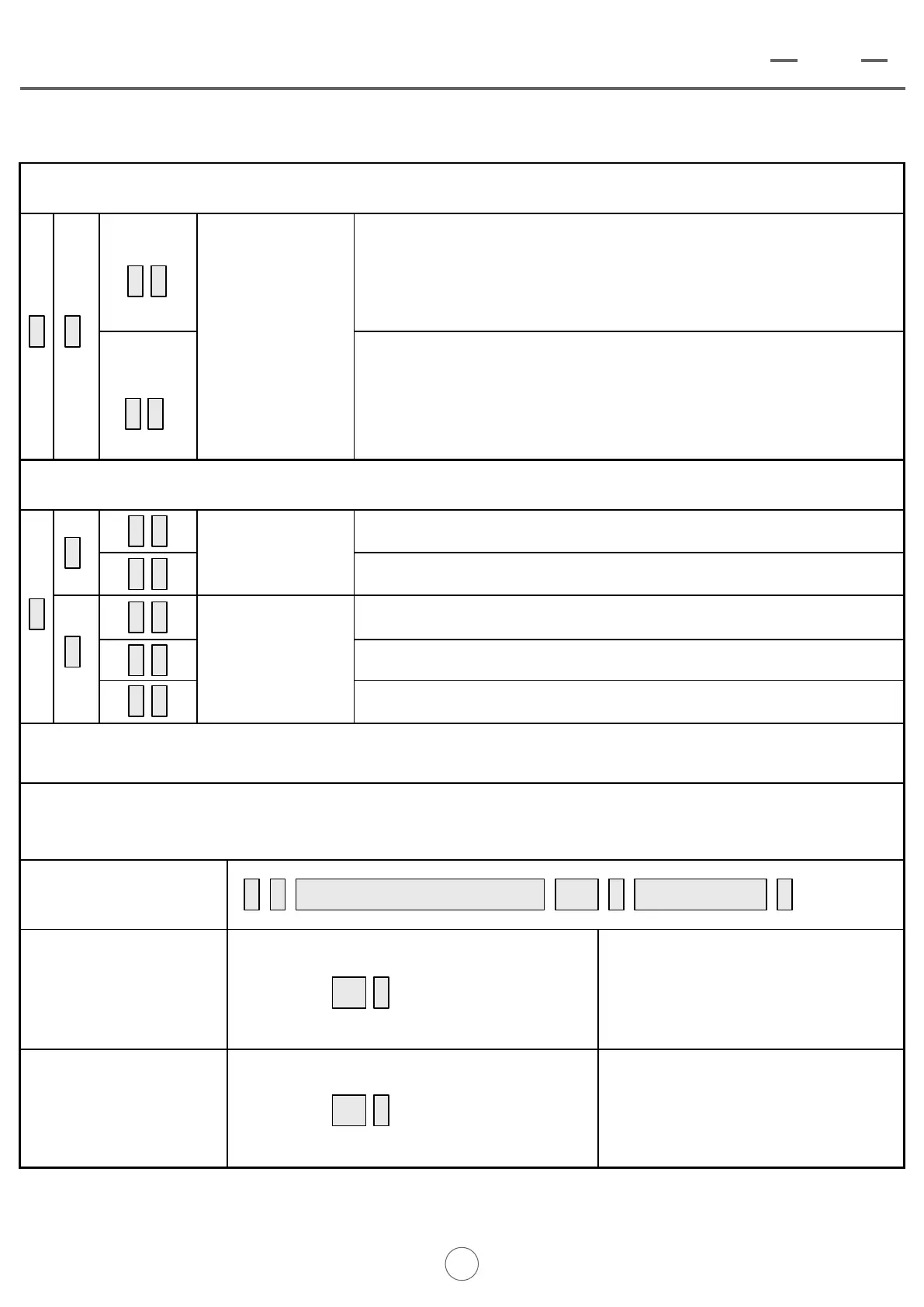Set the code of an
added card
The following operations must be done
out of programming mode
Read an Added Card
#
PIN
#
Repeat PIN
# #
Remark : All code can be 4 to 8 digits long except every as zero.
System Setting
#
18
0
Set keypad
output mode
#1
Set to Normal Mode.
The door will locked automatically after an unlock
operation.
Set to Toggle Mode.
The door will keep unlocking until next unlock
operation.
Optional Setting
#
1
9
0
#1
ON (Default)
OFF
Set buzzer
#0
#1
2
#2
Set keypad
backlight
ON (Default)
OFF
Auto Mode
7
Resets the admin code to
123456.
Reset to default
admin code
Reset to default
setting
Resets the device to the
factory default settings.
1. Disconnect the power.
00
#
2 Press within 5 seconds .
after the HBK-A02 is powered on.
1. Disconnect the power.
99
#
2. Press within 5 seconds
after the HBK-A02 is powered on.
EN
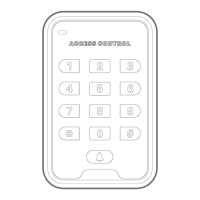