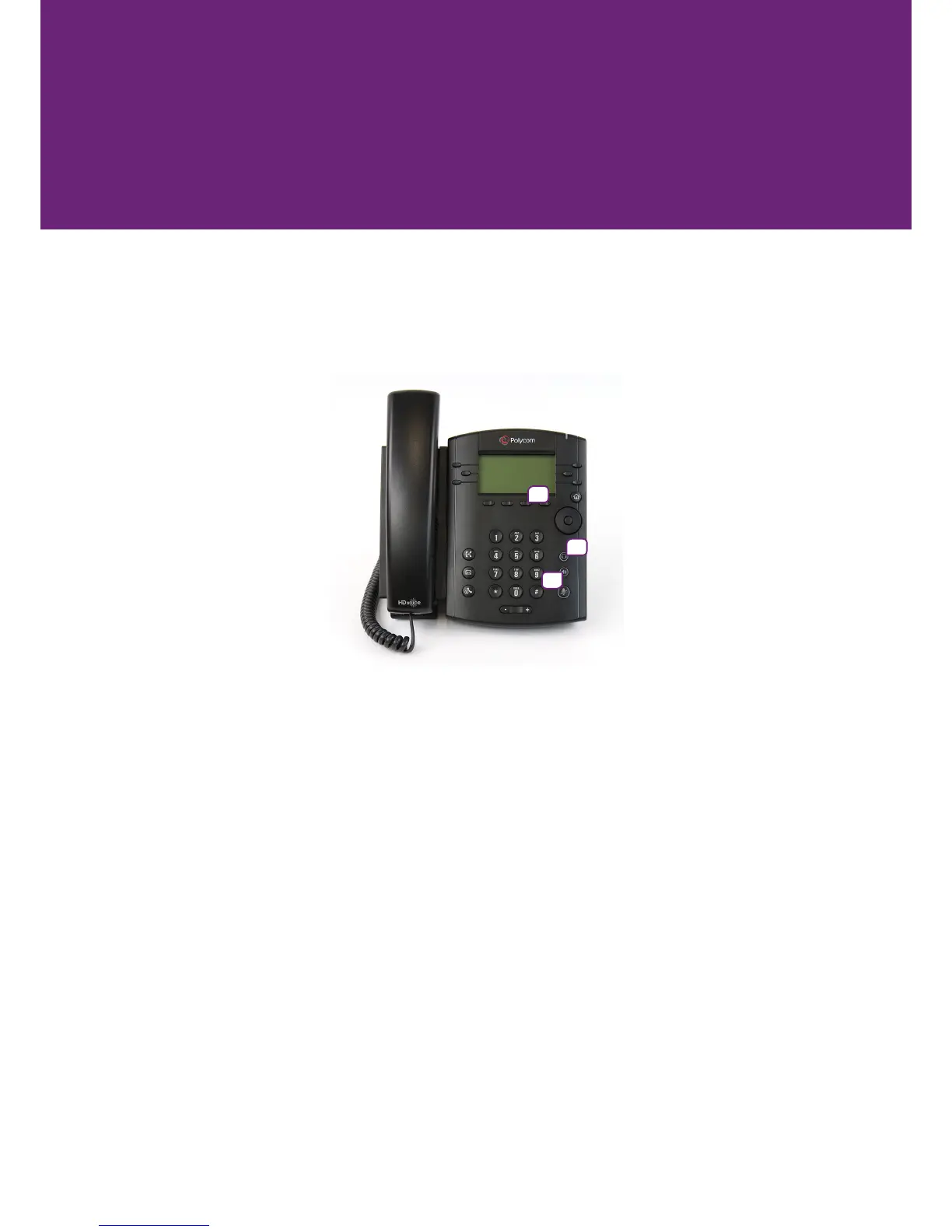3
Picking up calls
• If you’d like to use the handset, just simply pick up the handset when you’re geng a call.
• If you’re using a headset, and your headset it plugged in at the back, all you need to do is press the headset
buon. [1] (Refer to image above)
• If you want to answer it hands-free, so they’re talking out of the speaker, you will need to press the speaker
buon. [2] (Refer to image above)
• If another phone is ringing in the same pickup group, you just need to press the buon labelled “Pickup” to
take the call aer picking up the handset. [3] (Refer to image above)
There are multiple ways to pick up calls depending on
how you’d like to answer them.
1
2
3