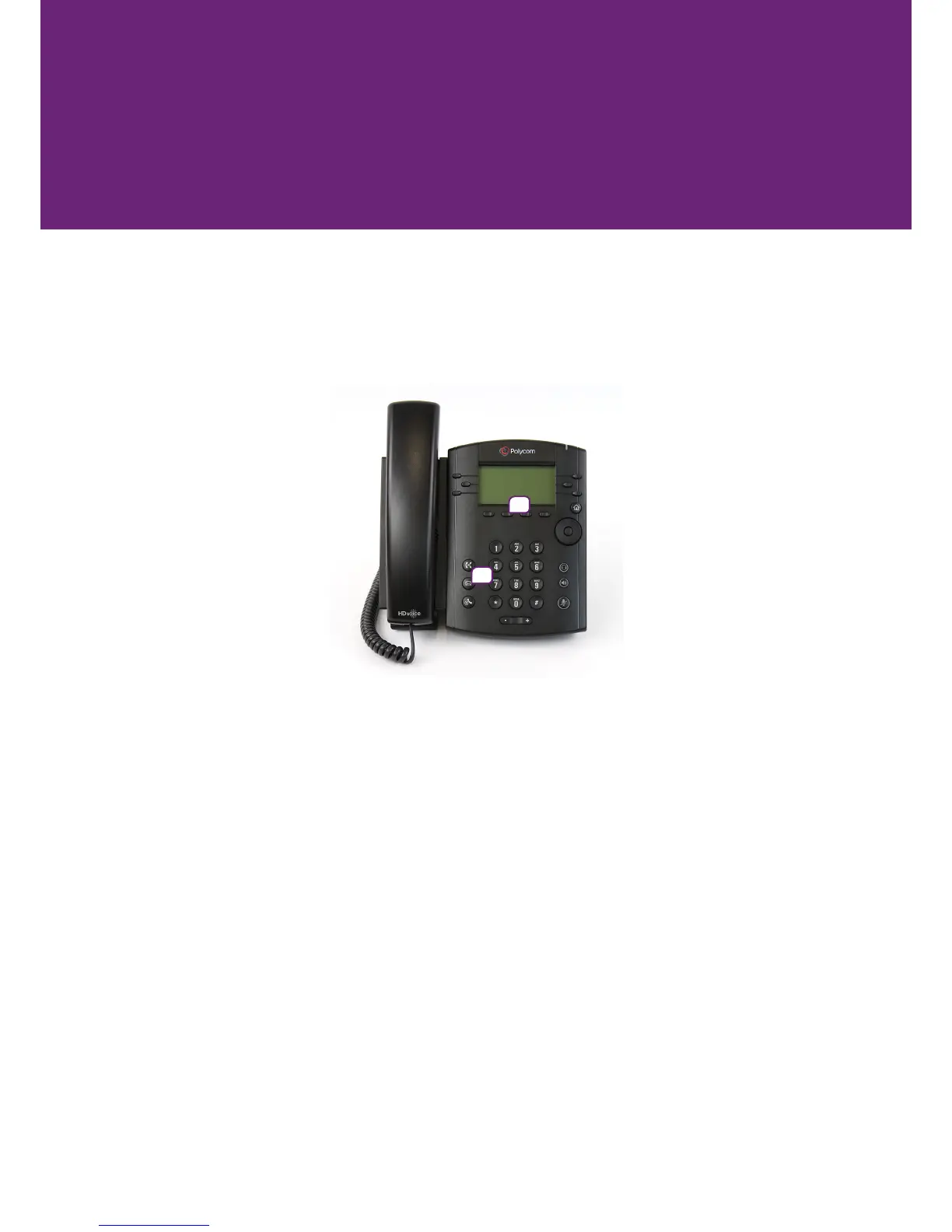5
Voicemail
The rst time you go to use your voicemail feature, you’ll
need to set it up. Follow these steps:
1
2
1. First, you will need to press the voicemail buon. [1] (Refer to image above)
2. Second, you will need to press the buon labelled “Connect”. [2] (Refer to image above)
3. At this point it will ask you to enter your pass-code for the rst me, by default it is “123456” then #, it will
then ask you to change your pass-code to your own 6 digit pass-code and # (This will be asked for twice so
it can conrm the pass-code).
4. It will then sound very much like your mobile phone voicemail set up.
5. It will then ask you to record your name; this can be changed at a later me. (It will talk you through how
to do that when you’re seng it up.)
6. Your voicemail is now set-up for use, you can navigate around your voicemail following the opons the
automated message gives you.
7. To access your Voicemail again, simply press the voicemail buon [1], press “Connect” [2] and then enter
your pass-code as it asks followed by #. From here you can follow the opons.