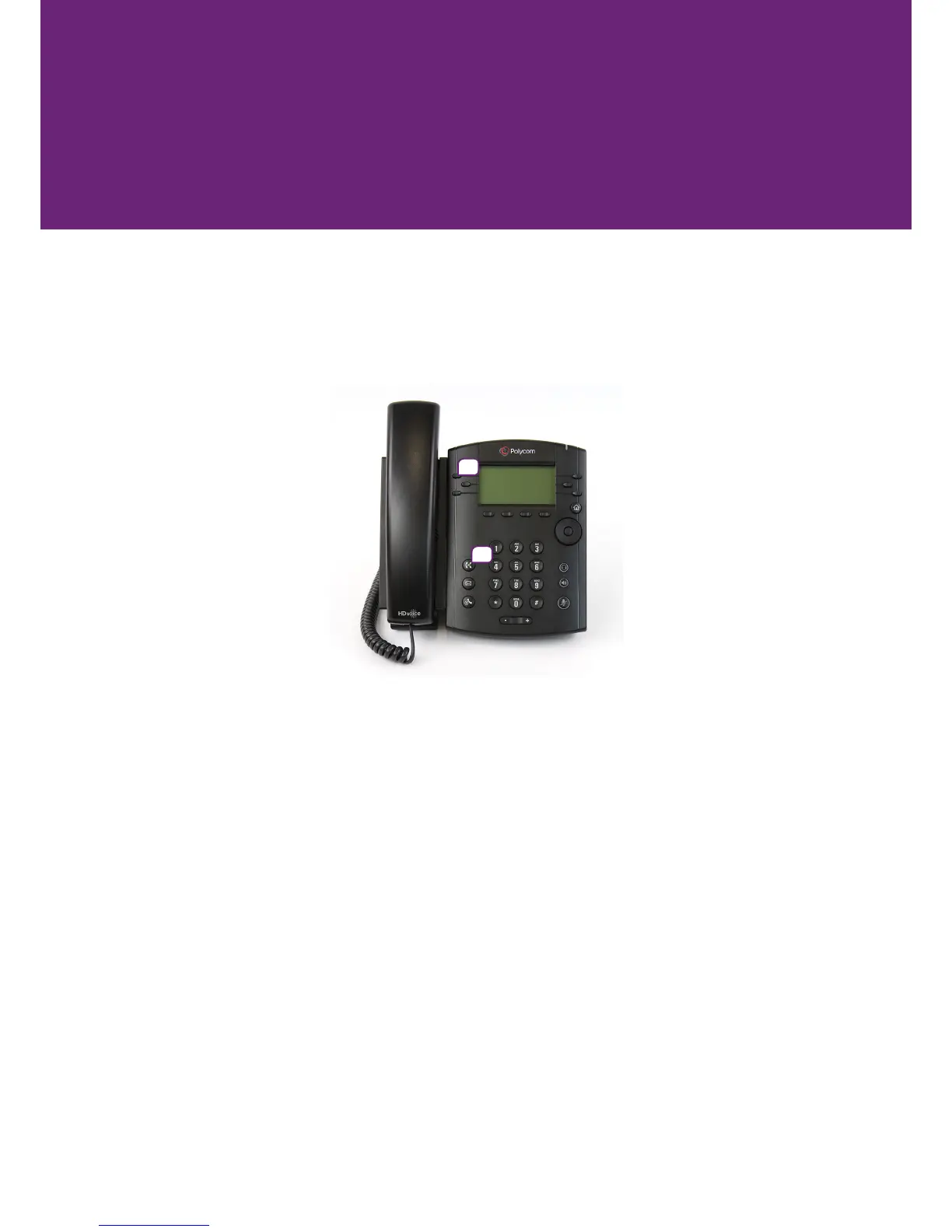4
Transferring calls
When you’re on a call and need to transfer the caller to
another phone, you’ll need to follow these simple steps:
1
2
1. First, you will need to press the transfer buon, this places the caller on hold and lets them hear music.
[1] (Refer to image above)
2. Second, you will need to dial in the number/extension of the person you want to transfer to.
3. You will then be put on a call to the person you want to transfer to who you can speak to without the caller
hearing you. (the caller will sll be listening to music)
4. If the person you want to transfer to DOES want the call, you simply have to put down your handset to
put the caller through.
5. However, if they DON’T want the call, you will need to bring the call back to yourself; this can be done by
pressing the buon on the top le. [2] (Refer to image above)