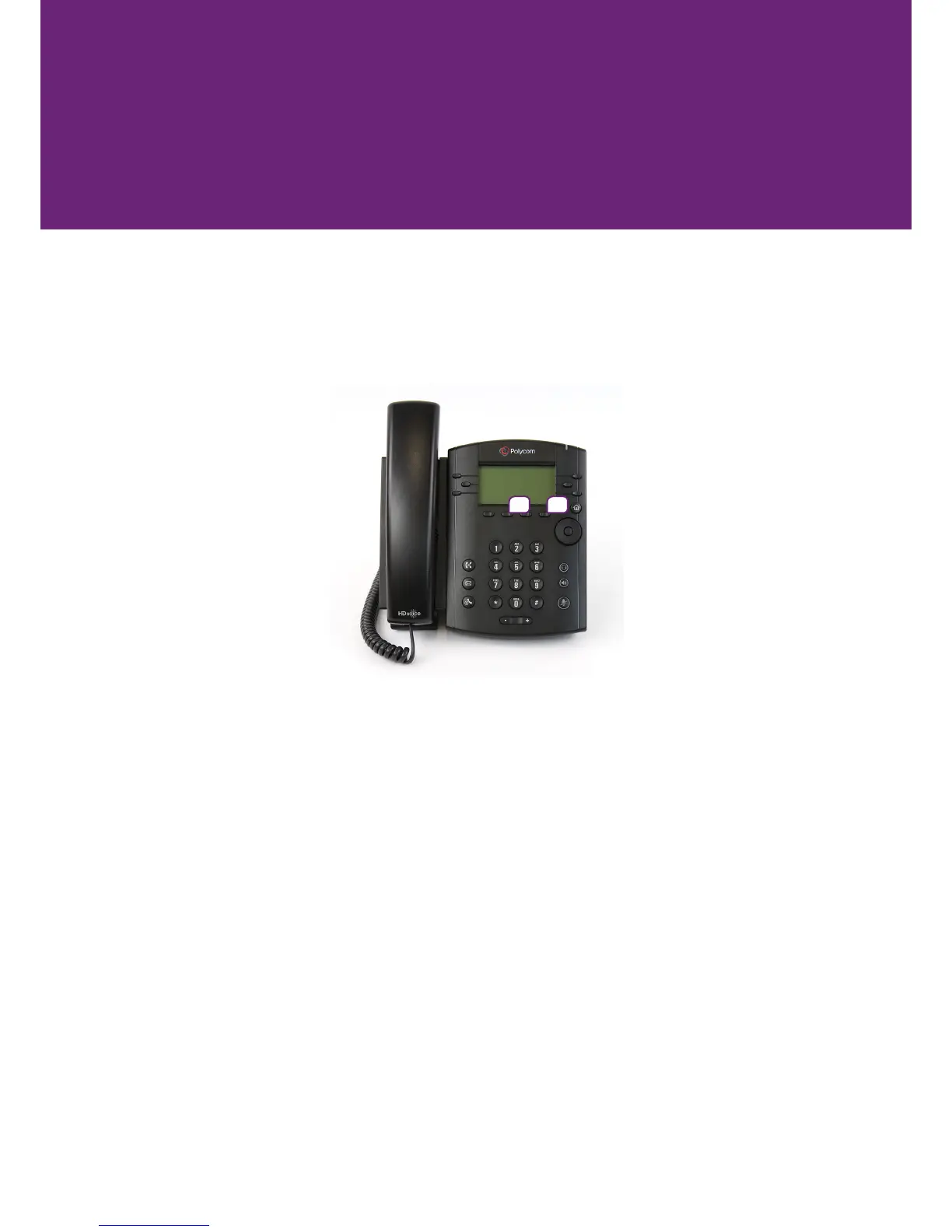6
Call forwarding
If you ever need to forward calls to your mobile or
another phone, this can be done with this feature.
12
1. First, you will need to press the buon labelled “More”. [1] (Refer to image above)
2. Then you will need to press the buon labelled “Forward”. [2] (Refer to image above)
3. You’ll then nd yourself on another screen that says “Always”, “No Answer” and “Busy”.
4. Once you have selected the condion you want it to forward on, click the buon labelled “Select”.
[1] (Refer to image above)
5. Then you can enter the extension or number you want your calls to be forwarded to.
6. Once entered, you can then click the buon labelled “Enable”. [1] (Refer to image above)
7. To turn it o, simply follow the same steps. However in the nal step you will see disable, which you’ll need
to select. [1] (Refer to image above)