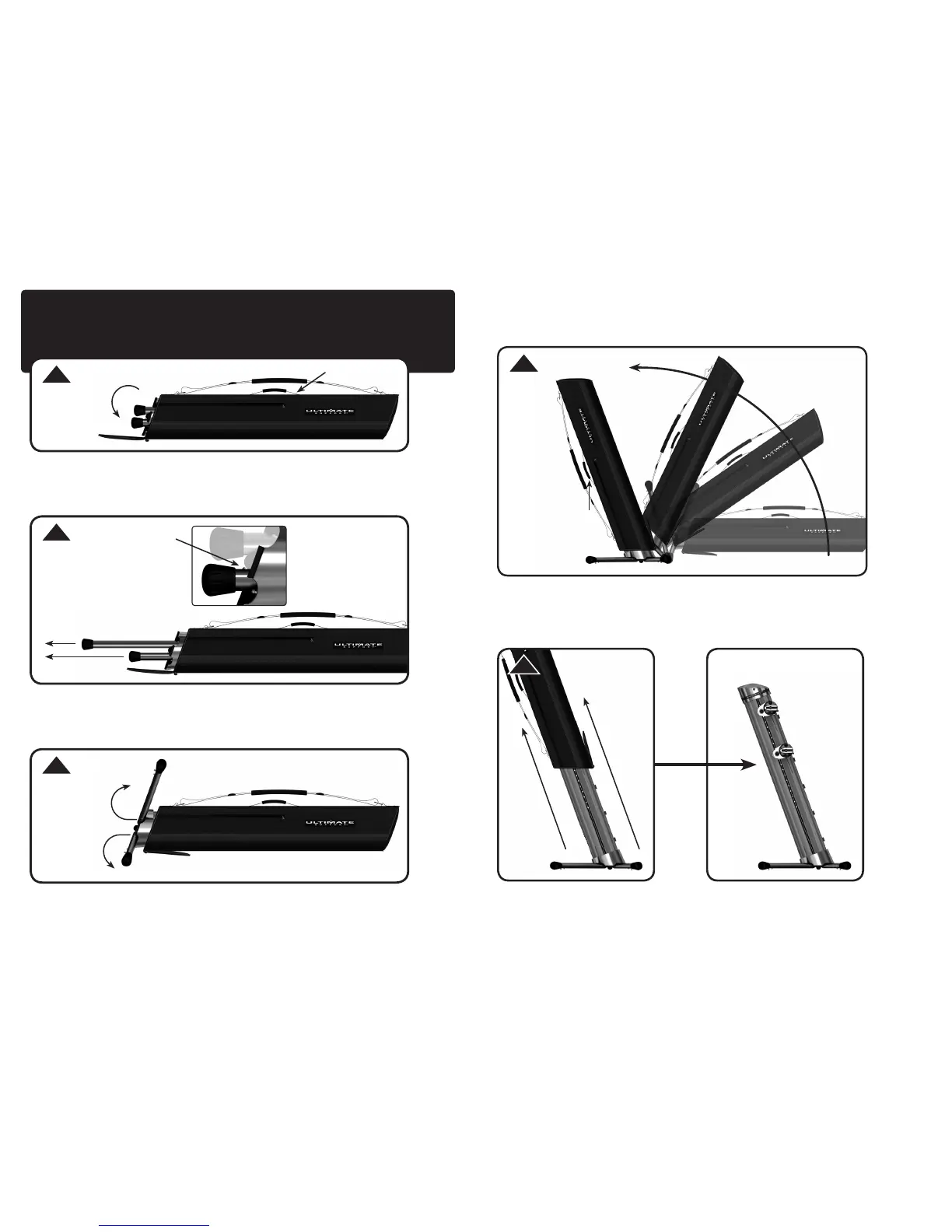APEX
®
STAND & TOTE BAG
APEX STAND STORES IN TOTE B AG FOR PROTECTION
Small Handle
Apex in Standing Position
ST E P 1
Lay your Apex Tote Bag on the ground with handle facing up. Unzip end of bag
exposing all four legs. DO NOT REMOVE TOTE BAG YET!
ST E P 2
Locate Leg Extension Buttons on inside of Apex legs. Push Button in and extend
legs. Make sure legs are fully extended. DO NOT REMOVE TOTE BAG YET!
ST E P 3
Fold legs out until they lock in position. DO NOT REMOVE TOTE BAG YET!
STEP 4
Pull Apex Stand up onto it’s legs using the small handle on tote bag. Do not remove
the bag until the stand is in an upright position.
STEP 5
Pull tote bag off stand.
Front Zipper
Handle Facing Up!
1
4
5
Legs Fully Extended
Leg Extension Button
2
Legs In Locked Position
3
32
