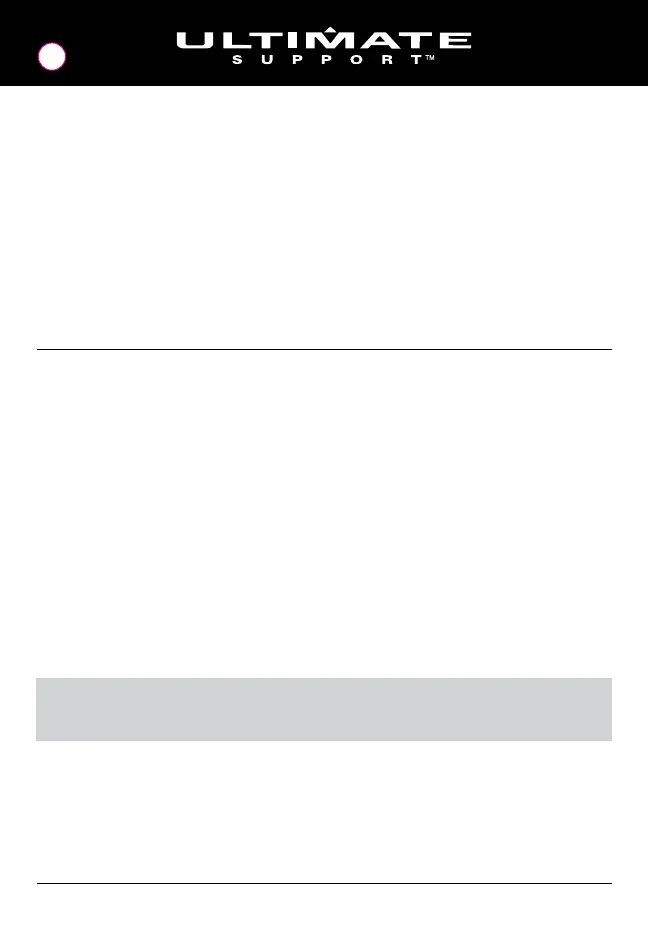Memory Lock - Set the stand to your optimal height and Memory Lock opens to the selected
choice every time.
Height Adjustable - Six settings range from sitting to standing levels.
Strong & Stable - Sturdy double-brace stand securely holds 150 lbs. Optional second tier
available - order IQ-200.
Limited Lifetime Warranty - Constructed of the finest materials and backed by our award-
winning customer support. For full details, exclusions and limitations as well as information
on obtaining warranty service, visit www.ultimatesupport.com.
• Item #13241 - black
• Set up height 26.5” - 36”
(673 mm - 914 mm)
features of iq-2000
• Width (changes in relationship to height setting)
18.5” - 33” (469 mm - 838 mm)
• Load capacity of 150 lbs. (68.2 kg)
• Weight 15 lbs. (6.8 kg)
IQ-2000
970.776.1920 . www.ultimatesupport.com . Copyright 2009, Ultimate Support Systems . All Rights Reserved
To CORRECTLY open the stand, fully open it to the preset position. There should be a
noticeable resistance as the plate catches the leg detent. THE KNOB SHOULD NOT BE
ADJUSTED UNTIL THE STAND IS OPENED. The knob is NOT used to open and close the stand;
it is only for adjusting the stand height.
1. To set up, open (see above note) with longer tubes on the oor. With the stand facing you,
hold left top tube with left hand AND with right hand, pull knob (fully retract pin) and move
leg crossbar at same time.
2. Pivot legs to desired height. Adjust to a specific location on locking plate so pin is
engaged. Be sure the memory lock is fully engaged before placing keyboard on stand.
Stand will open each time to desired height until setting is changed.
3. Turn lower leveling sleeve to thinner or thicker sides to adjust for uneven floor surfaces.
instructions for setting up the stand
Visit www.ultimatesupport.com to download a detailed product
manual, read full warranty details and to register your warranty.
