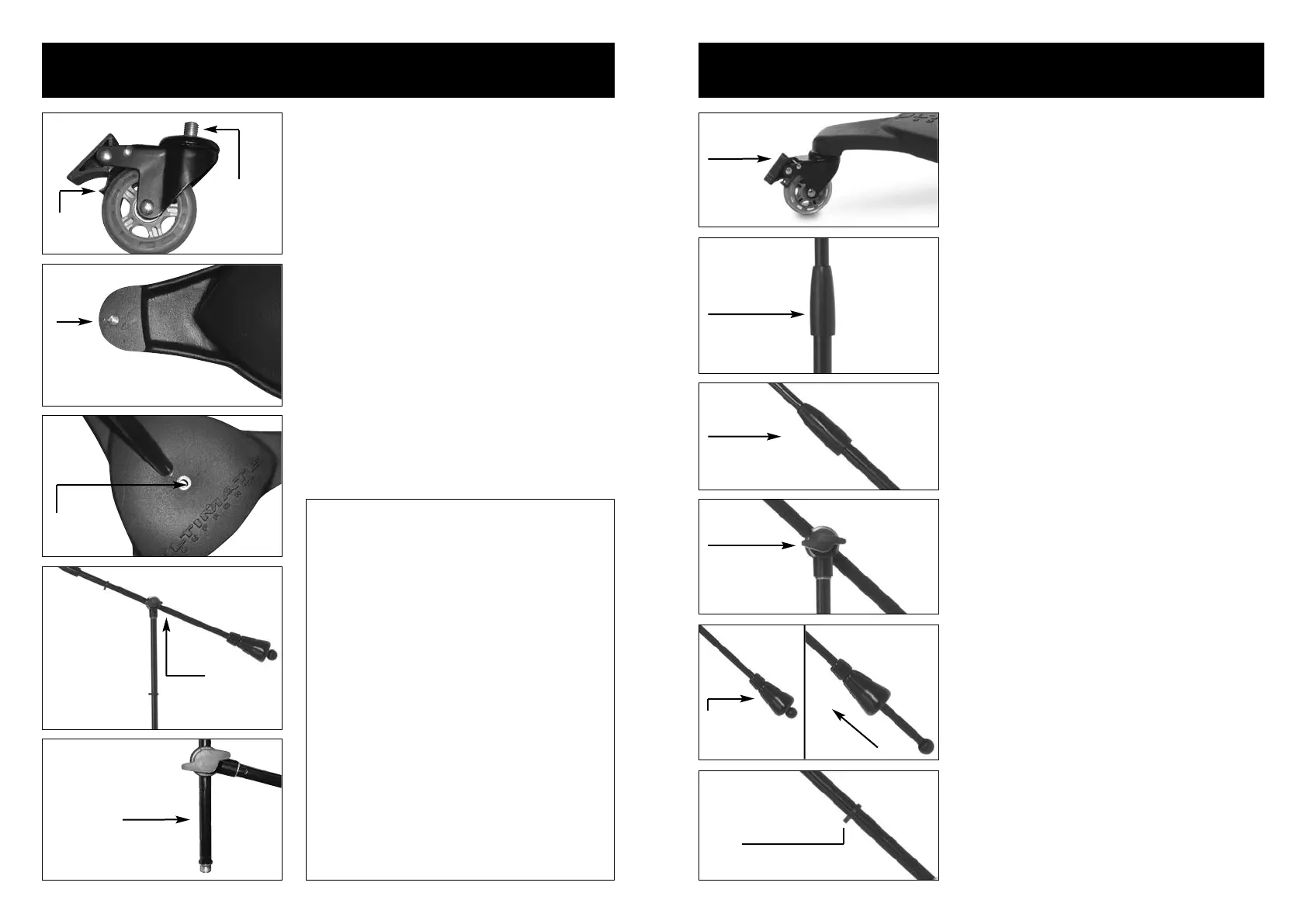Assembly Instructions User Instructions
STEP 1 - Casters:
Unlock to move the stand on the smooth-
rolling casters. Lock in place (1).
STEP 2 - Height Adjustment:
Loosen the upright clutch (2) by turning coun-
terclockwise. Adjust to your desired height.
Tighten the clutch by turning clockwise.
STEP 3 - Boom Length Adjustment:
Loosen the clutch (3) by turning counterclock-
wise. Adjust to your desired length. Tighten
the clutch by turning clockwise.
STEP 4- Boom Positioning:
The boom has 3-way adjustment: front-to-
back, up-and-down, and rotationally.
Simply loosen the control knob (4), make
all three adjustments and tighten snugly.
STEP 5- Counterweight:
For optimum balance, the boom counter-
weight (5a) can be repositioned. Simply
unscrew the two halves of the counter-
weight, position (5b) along the boom
portion of the stand and tighten.
STEP 6 - Boom Extension:
Set boom extension to vertical or hanging
straight down (see figure 4, page 2).
Securely tighten. Attach microphone.
STEP 7 - Cable Management:
Easy-to-use cable management clips (6) are
conveniently located in 2 places along the
boom and on the upright portion of the stand.
Simply press your mic cable into the clip for a
clean look. Gently pull the cable to remove.
mc-125 specs
• item #16124 - black
• stand height with casters
51 ½" - 82 ¾"
(1308 mm - 2102 mm)
• boom length 28” - 55” (711 mm - 1397 mm),
plus 5 ½” 140 mm) arm extension
•
total stand weight 35 lbs. (15.88 kg)
•
base weight with casters 22 ½ lbs. (10.2 kg)
•
base diameter 22 ½” (572 mm)
•
caster diameter 3" (76 mm)
•
caster assembly height 3 ¾” (95 mm)
•
load capacity 5 lbs. (2.3 kg)
•
counterweight weight 5 ¾ lbs. (2.6 kg)
•
folded assembled with casters 58 ¾" x 22 ½"
(1492 mm x 508 mm)
• 5-year warranty:
see
Warranty Information
section, pg. 4, for details
Threaded
Caster
Threaded
Corner
Threaded
Base
Boom
Extension
STEP 1 - Attaching Swivel Casters:
Put caster into “Lock” position (1a). Screw
all three swivel casters into the threaded
corners on the underside of the base (1b).
Securely tighten.
STEP 2 - Attaching Upright Shaft:
Thread upright assembly securely into the
base (2).
STEP 3 - Attaching Boom:
Thread the boom portion of the stand onto
the top of the upright shaft (3). Securely
tighten.
STEP 4 - Attaching Boom Extension:
Screw the boom extension onto the
threaded end of the main boom portion of
the stand (4).
Caster
with
Lock
Upright
Clutch
2
3
Boom
Clutch
3
4
1b
2
1a
1
Wheel
Lock
Boom
on
Upright
Boom
Adjustment
Knob
5b
6
Cable
Management
Clip
4
5a
Counter-
weight
2 3
