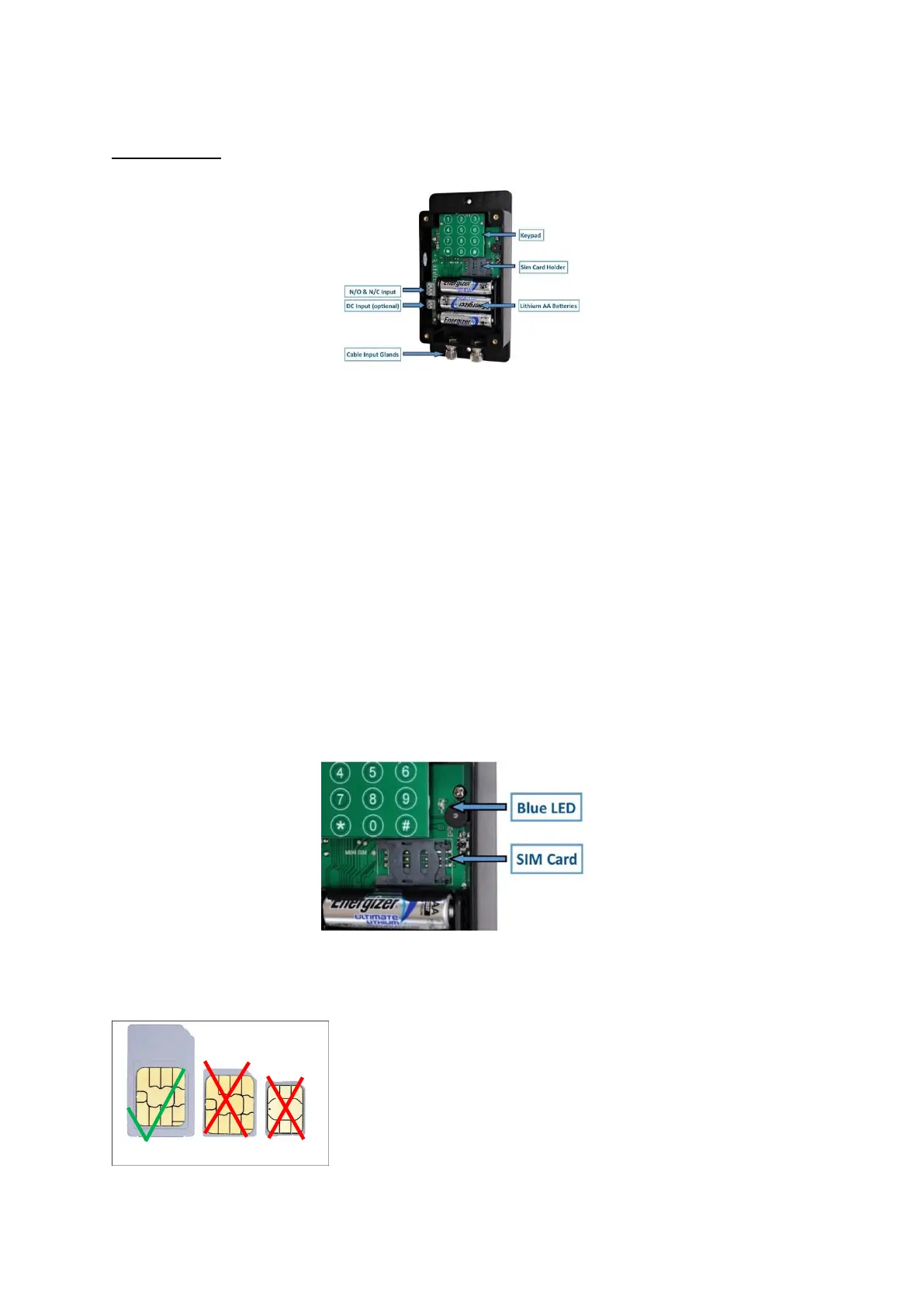Get Started:
1. Remove the Lid by Removing 4 x Security Screws using the Tool supplied.
2. Insert the SIM Card (sim card holder located just below the Key-pad).
3. Connect any Wired Sensors or Alarm Panels to the N/O or N/C Input (further details
below).
4. Insert 3 x AA Batteries (lithium recommended for external use).
5. Program the Wireless Remote Controls to the Alarm (see operation below).
6. Program any Wireless Accessories to the Alarm (see operation below).
7. Program the Key-holders into the Alarm System (see operation below).
8. Set the Time & Day if the weekly status report is required (further information
below).
9. Carry out additional programming (full details below).
10. Fit the Alarm Unit into the desired location using 2 x Screws (not supplied due to
variations of possible Installations), this can be both Indoor & Outdoor.
Sim Card Installation:
** Please follow these steps closely as incorrect Sim Card installation can cause damage to
the Ultra PIR. **
(ACTUAL SIZE)
