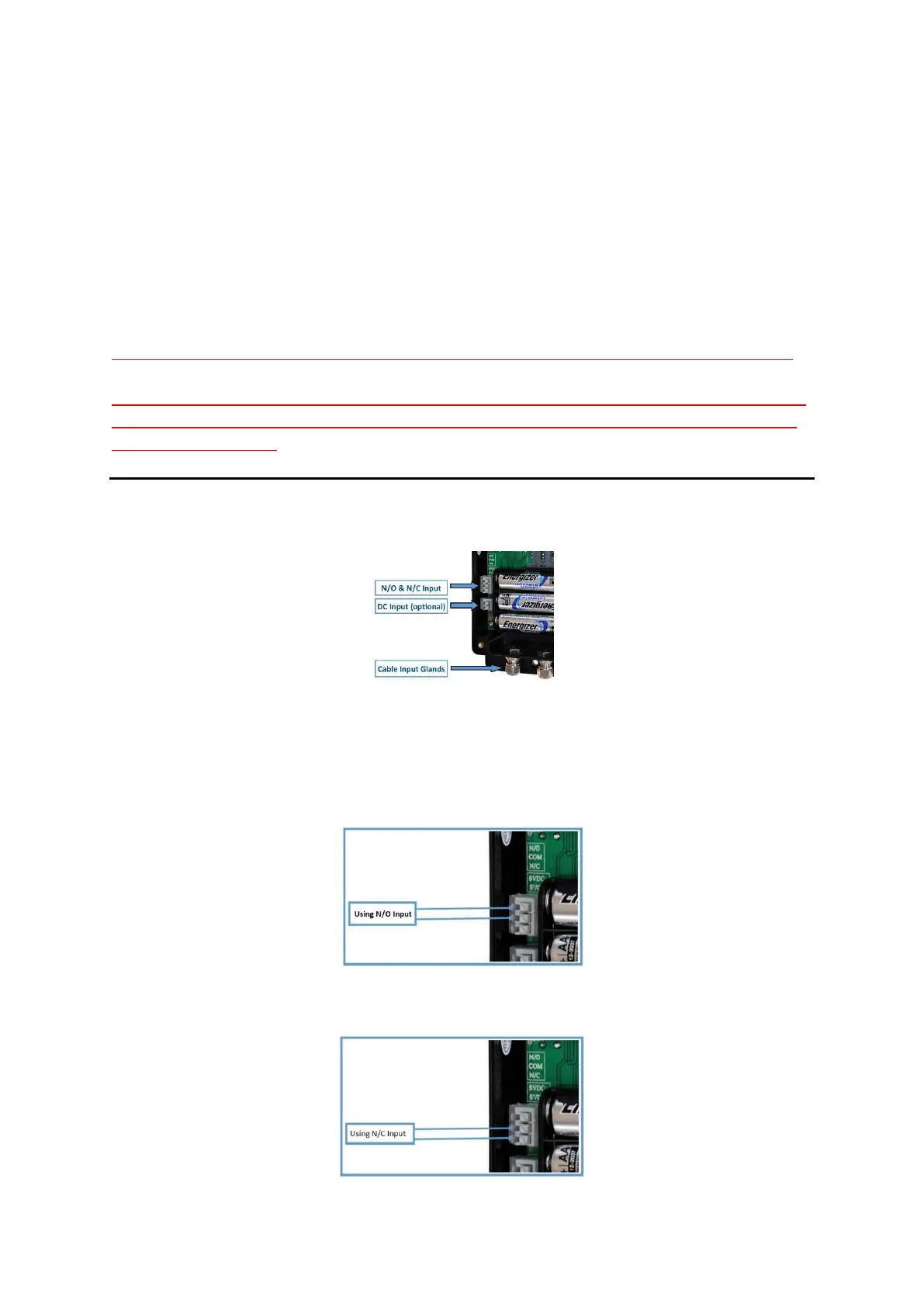Insert the Largest (Standard) Sim Card into the SIM Card Holder (located under the built-in
keypad. Carefully slide and lift the top of the holder up as this is hinged, slide the SIM Card
into the top holder (you will see cut out corner of the lid showing you what direction it
should be inserted), Carefully close and slide the Lid onto the base unit.
This alarm does not support SIM card verification. Do not use PIN codes. If you are using a
brand new or existing SIM card please make sure the SIM card works in your mobile phone
and you can make calls and to send text messages, if it is unable to do so then you will not
receive any calls and/or texts.
The Alarm will notify you by 5 beeps (multiple times) if No working SIM Card is Inserted.
When you insert a working SIM Card, a small LED (located above the SIM Card holder) will
flash quickly for 1 to 2 minutes as the Network connection is established, this LED will go
out once established.
Input Relays:
There is 1 x Input Relays which can be used as a Volt Free Normally Open (N/O) or Normally
Closed (N/C) that can be used in conjunction with various devices.
Normally Open (going closed) would be connected as below:
Normally Closed (going open) would be connected as below:
