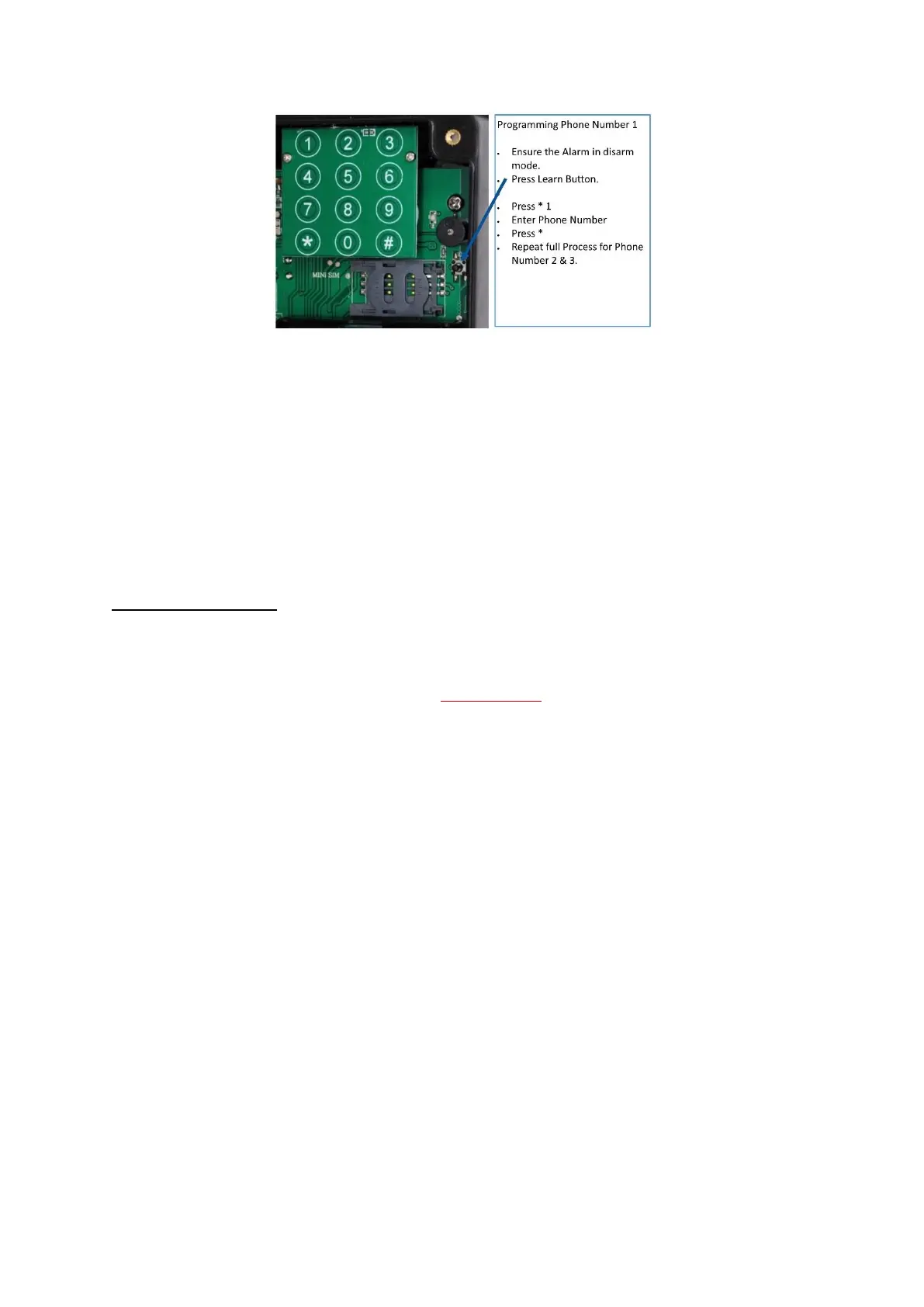Examples:
Let’s assume your number is 01234567890 and you want it to be the first number the Alarm
Calls:
1) Press * 1 01234567890 * or *1 0044 1234567890* (on some networks).
If you want this phone number to be the third number the Alarm Calls:
1) Press * 3 01234567890 * or *3 0044 1234567890* (on some networks).
Full Programming:
There are further optional programming functions that can be used, please see below:
All functions are preceded by pressing the Learn Button
Please Note: 2 Audible Beeps denotes functions being turned ON, 1 Audible Beep denotes
functions being turned OFF.
Operation:
• #1# (record message) as listed above.
• #2# (allows you to Arm & Disarm the Alarm using the Built in Keypad).
• #6# (this controls any audible beep from the Alarm upon activation).
• #8# (this can turn ON or OFF the Telephone Function, if this is OFF the Alarm would
be able to send SMS (Text) Messages Only.
• #9# (this can turn ON or OFF the SMS Function, if this is OFF the Alarm would be able
to Call Key-holders Only.
• #0# (weekly status report ON or OFF) see below:
• #369# (full reset). Please allow a few seconds to complete.
