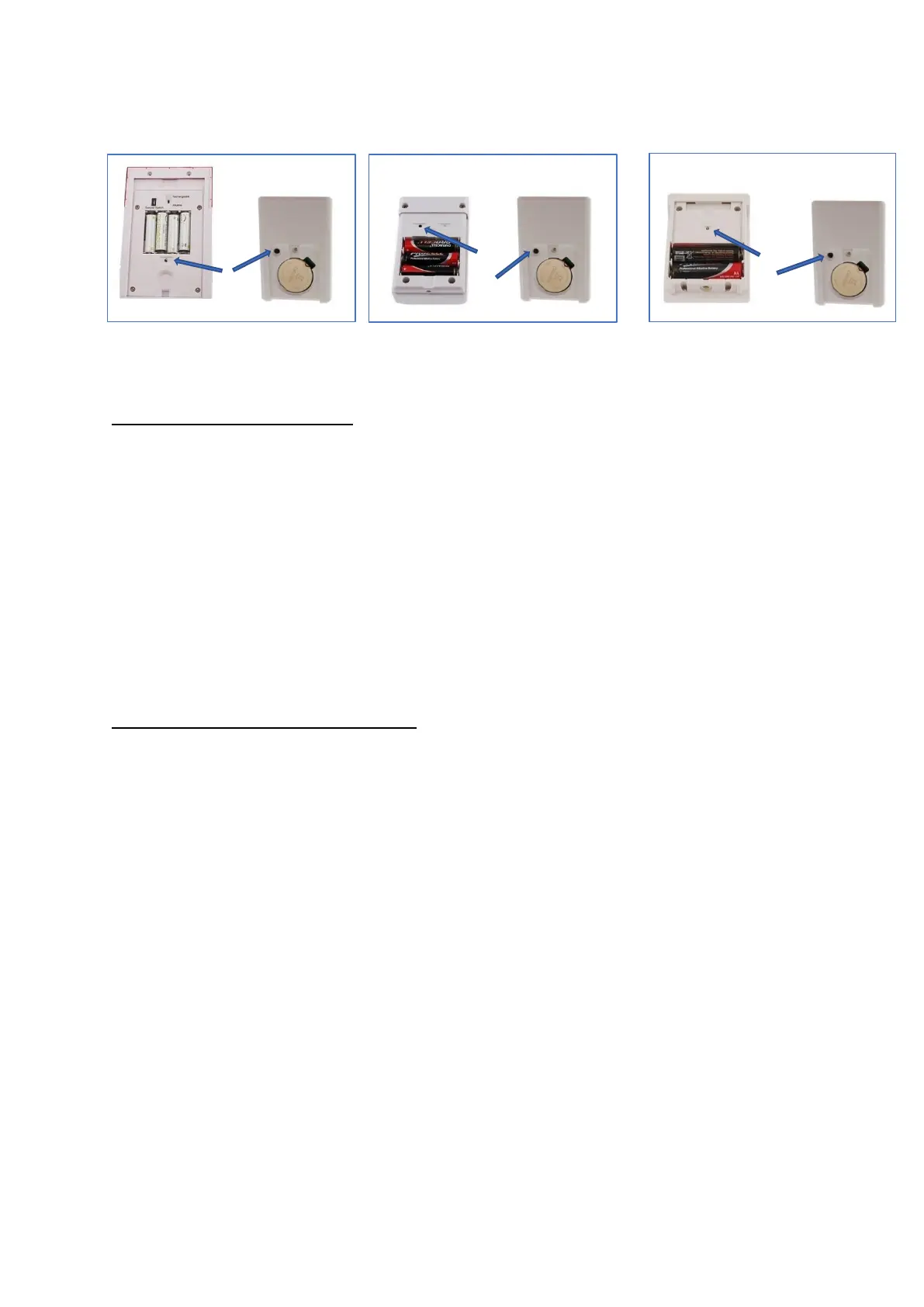Recording a voice message
A short (6 second) message can be Recorded into the Alarm, this would be replayed to Key-
holders when the Alarm calls them.
1) Under disarm mode, activate keypad by pressing the learn button (located to the
right-hand side of the SIM Card).
2) Press #1# on the Keypad.
3) Start recording your message (for a maximum of 6 seconds), Speak closely into the
microphone located near the keypad.
4) The Alarm will automatically reset after 6 seconds.
Programming the phone numbers
You can program up to three Key-holders Telephone Numbers into this Alarm (mobile or
landline), when the Alarm is Triggered it will contact these Key-holders by Telephone and/or
SMS (depending on your chosen settings).
Under disarm mode, activate keypad by pressing the learn button (located to the righthand
side of the SIM Card), then:
1) Press *1 + Phone Number + * (for first number).
2) Press *2 + Phone Number + * (for second number).
3) Press *3 + Phone Number + * (for third number).
Please Note: It may be necessary to use the County Code with some SIM Cards.
