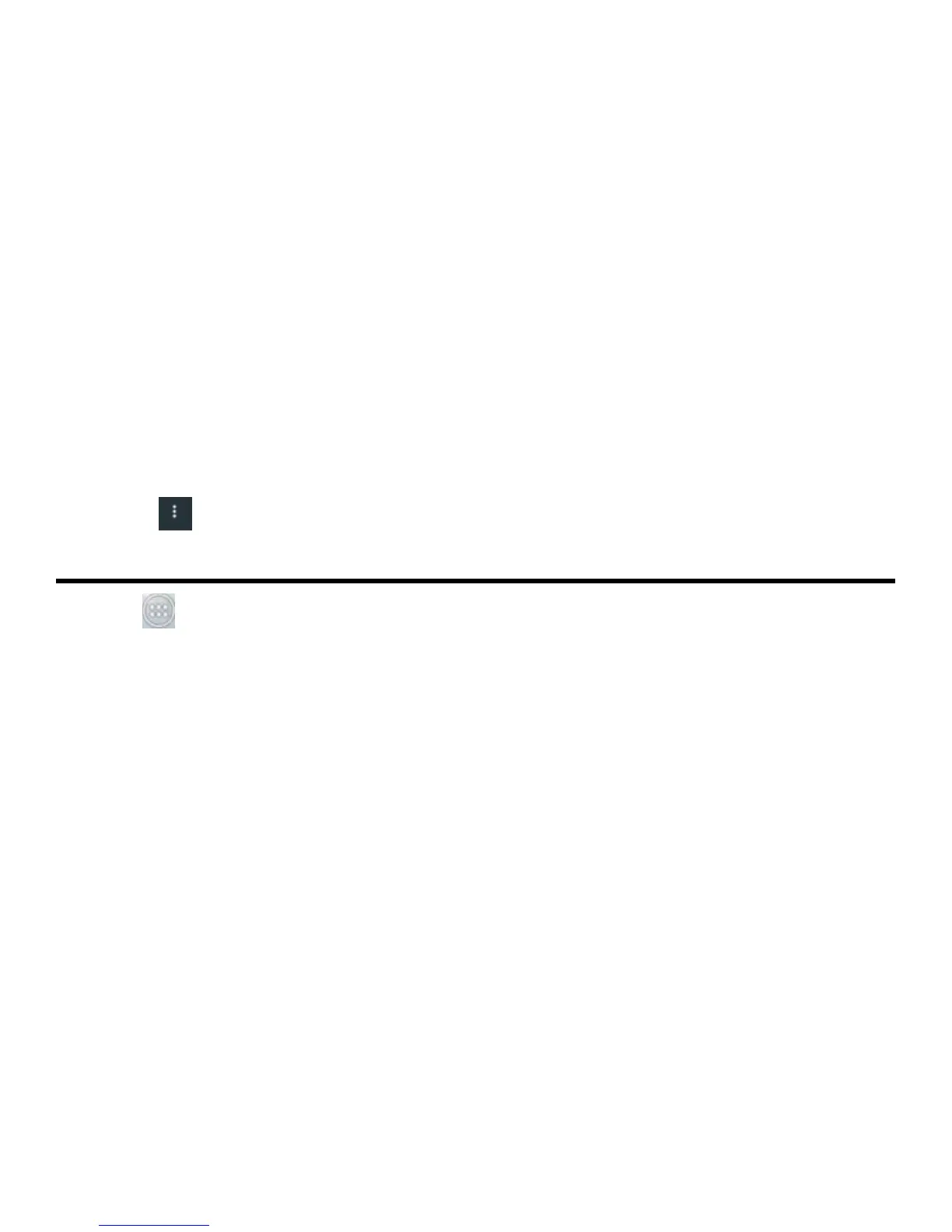NOTE: To connect to a secured WiFi network, you must provide the security key. If you do not have
the security key, contact the person who
manages your WiFi network or the router manufacturer.
NOTE: To start a new search for available WiFi networks, on the WiFi
screen, tap → Refresh
Connecting to the Internet using mobile broadband
1. Tap Settings→ WIRELESS & NETWORKS→ WiFi, then touch
WiFi to disable it.
2. The phone automatically searches for the carrier signal and connects
to the network.When the phone is connected to a mobile broadband
network, the network type appears in the status bar.
NOTE: On the LTE/HSPA+ models, if both WiFi and mobile broadband networks are available, the
phone gives priority to WiFi connection.
