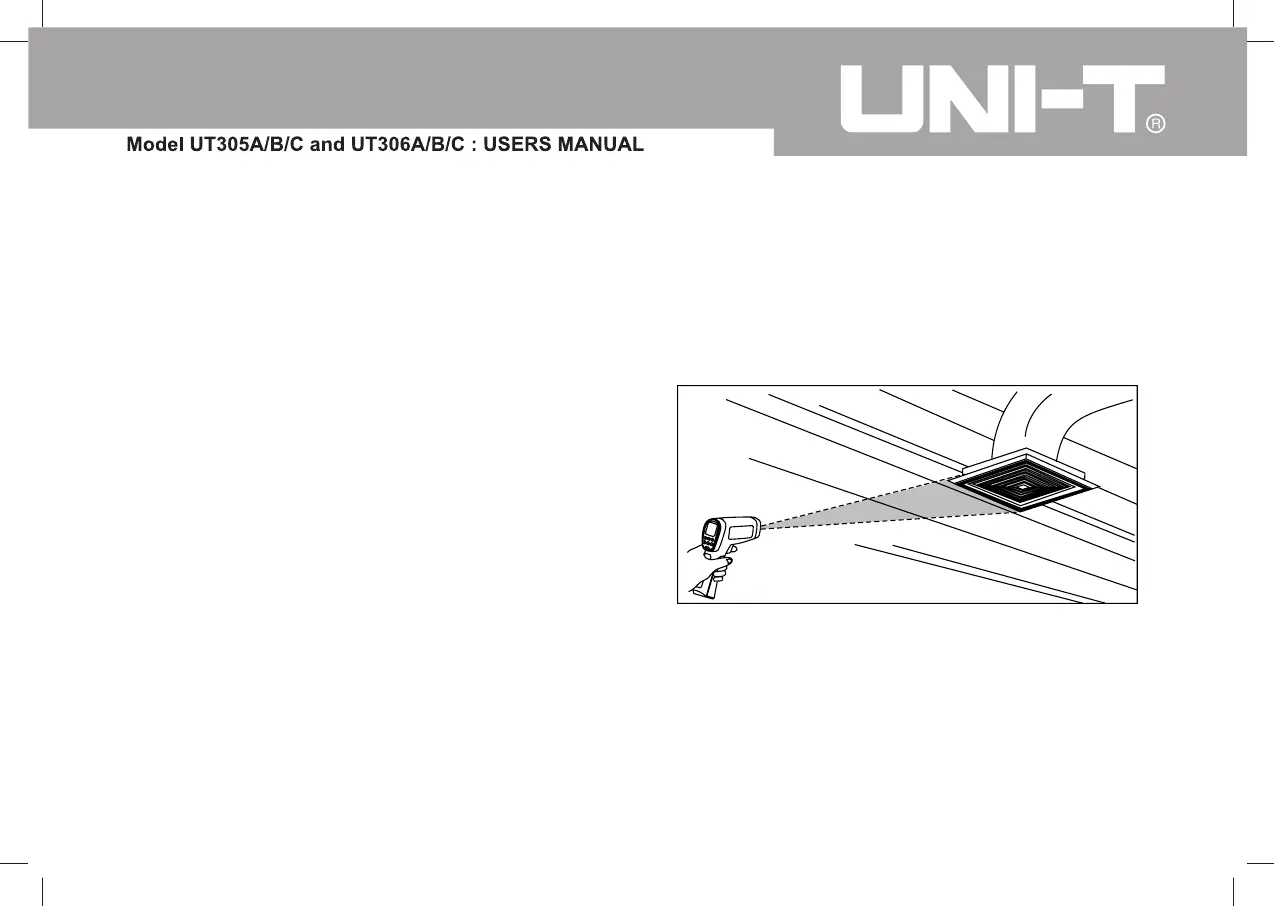11
How the Thermometer Works
Infrared thermometers measure the surface temperature
of an opaque object. The Thermometer’s optics sense
infrared energy, which is collected and focused onto a
detector. The Thermometer’s electronics then translate
the information into a displayed temperature reading
which appears on the display. The laser is used for
aiming purposes only.
Operating the Thermometer
The Thermometer turns on when you press the trigger.
The Thermometer turns off when no activity is detected
for 8 seconds.
To measure temperature, aim the Thermometer at the
target, pull and hold the trigger. Release the trigger to
hold a temperature reading.
Be sure to consider distance-to-spot size ratio and filed
of view. The laser is used for aiming only.
Locating a Hot or Cold Spot
To find a hot or cold spot, aim the Thermometer outside
the target area. Then, slowly scan across the area with
an up and down motion until you located the hot or cold
spot. See Figure 5.
Figure 5. Locating Hot or Cold Spot
