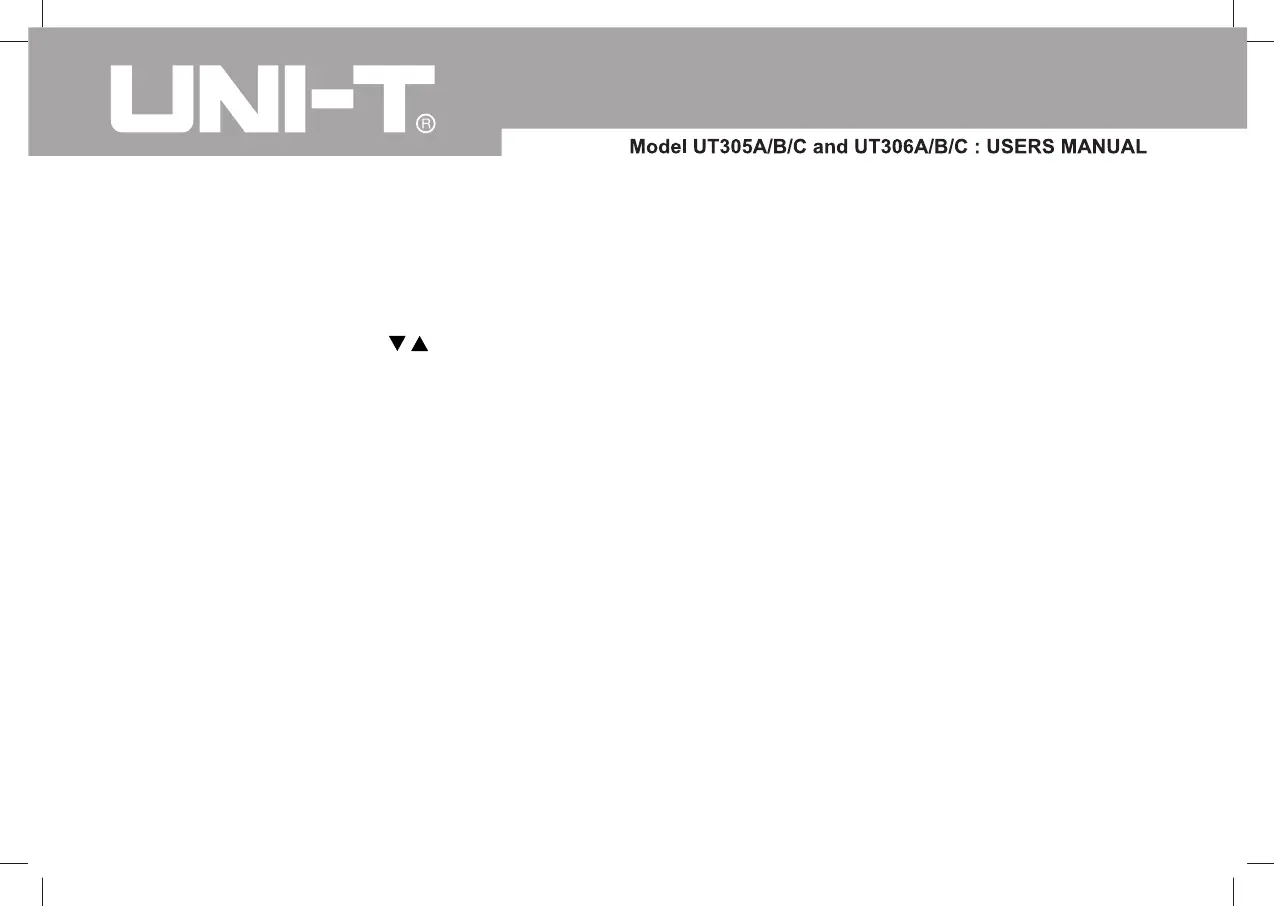22
Checking for Blockage in Air-To-Air Evaporators
or Condensers
1. Remove panels to gain access to coil return bends
or hairpins.
2. Press SET and then press
/ to select relatively
high emissivity for copper tube.
3. Start the refrigeration system.
4. Aim the Thermometer at coil turn bends/hairpins.
5. Start recording temperature.
6. Take temperature of each return bend/hairpin.
l All evaporator return bends/hairpins should be at
or slightly above evaporator saturation temperature
from the pressure/temperature chart.
l All condenser return bend/hairpins should be at or
slightly less than condenser saturation temperature.
l If a group of return bends/hairpins do not conform
to expected temperatures, that indicates a blocked
or restricted distributor or distributor tube.
Maintenance
Changing the Battery
To install or change the 9V battery, open the battery
compartment the battery as shown in Figure 2.
Cleaning the Lens
Blow off loose particles using clean compressed air.
Carefully wipe the surface with a moist cotton swab.
The swab may be moistened with water.
Cleaning the Housing
Use soap and water on a damp sponge or soft cloth.
To avoid damage to the Thermometer, do not soak the
unit into water.
