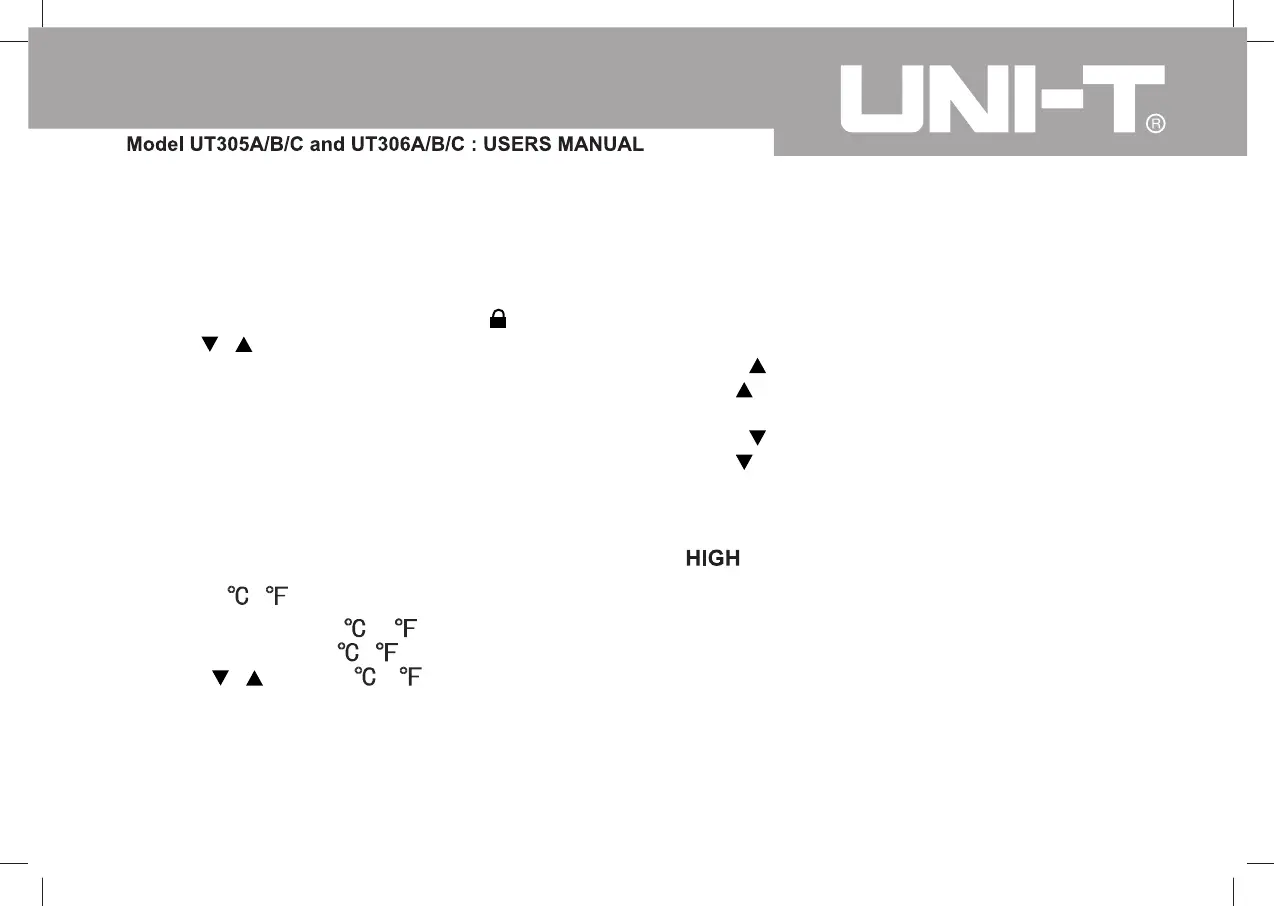15
Trigger Lock Setup.
This feature is to set trigger lock or unlock
To lock or unlock the trigger, follow the below procedures:
1. Press SET to select trigger lock setting, the
is blinking.
2. Press
or to select ON or OFF.
When the trigger is locked, the Thermometer is on for
continues measurement, there is no need to pull the
trigger.
When the trigger is unlocked, user needs to pull the
trigger for measurement. When you release the trigger,
the Thermometer will keep hold the measurement result
automatically.
Switching /
This feature is to select or .
1. Press SET to choose
/ selection mode,
2. Press
or to select or .
HAL Setup
This feature is to set up the high limit. When carrying
out measuring, the Thermometer beeps continuous if
the temperature is over this limit.
1. Press YELLOW button to toggle to HAL mode.
2. Press
to increase the value by 0.1 or press and
hold
to access quick setting until the maximum
value is reached. The thermometer stops and beeps.
3. Press
to decrease the value by 0.1 or press and
hold
to access quick setting until the minimum
value is reached or it lower than LAL value. The
thermometer stops and beeps.
4.Press SET to confirm this setting, the LCD displays
5. This feature is not valid when carrying out
measurement with TC-K type thermocouple
6. HAL value cannot set below the LAL value.
