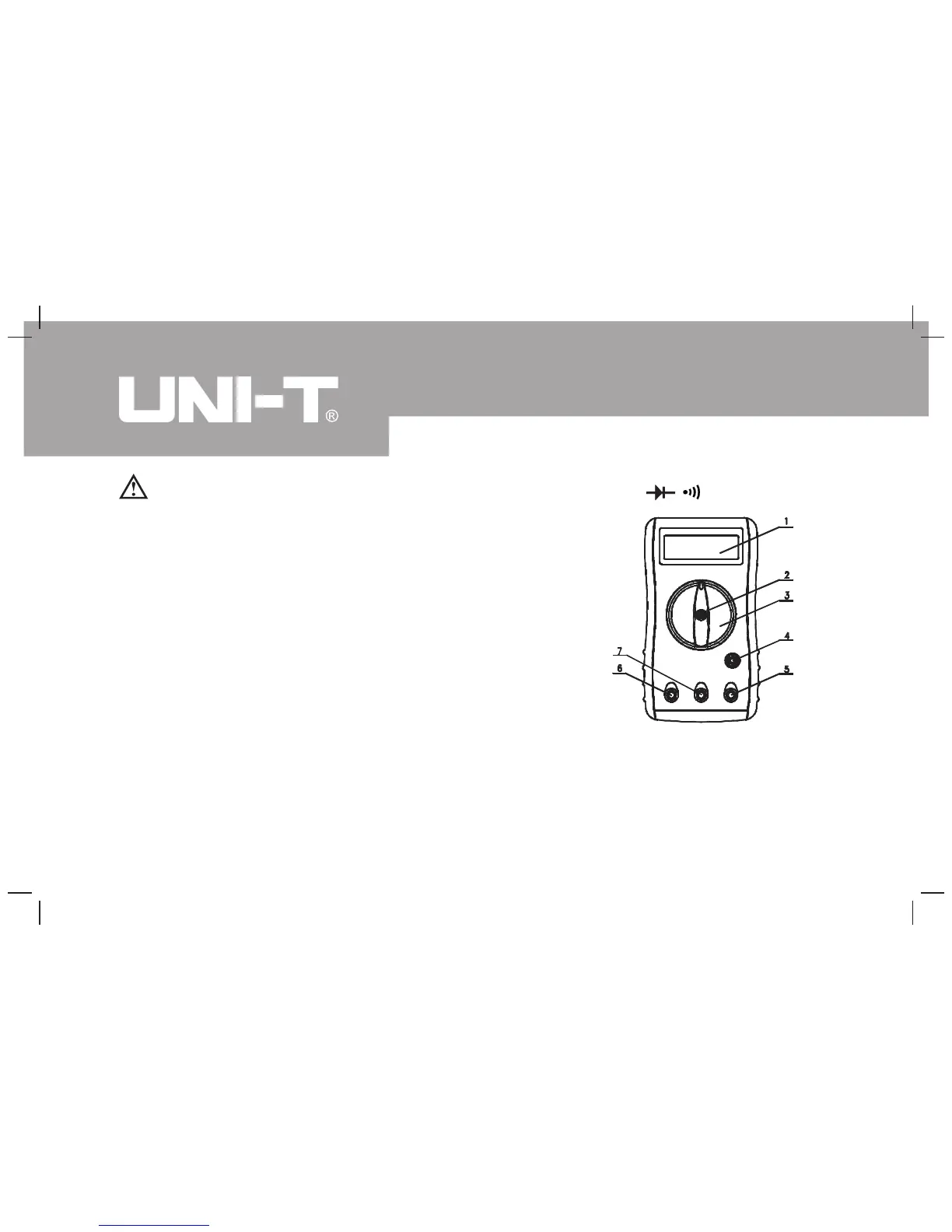F.Operation Plate
Overload Protection: 230V(DC/ AC current),Only
Operation Plate(see figure 1)
1. Liquid Crystal Display
2. Data hold or backlight selection button
except UT30F(AC/ DC exchange)*
3. Rotary Switch
4. Transistor Test Jack
5. Common Input Jack
6. 10A Input Jack
7. Input Jack for General Measurement
* If the model has backlight function as UT30BL,UT30CL,UT30DL,
press the button abidingly over 3 seconds,backlight will be opened, it
will shut off automatically after 20 seconds late.
( figure 1)
16
Model UT30B/C/D/F: OPERATING MANUAL
