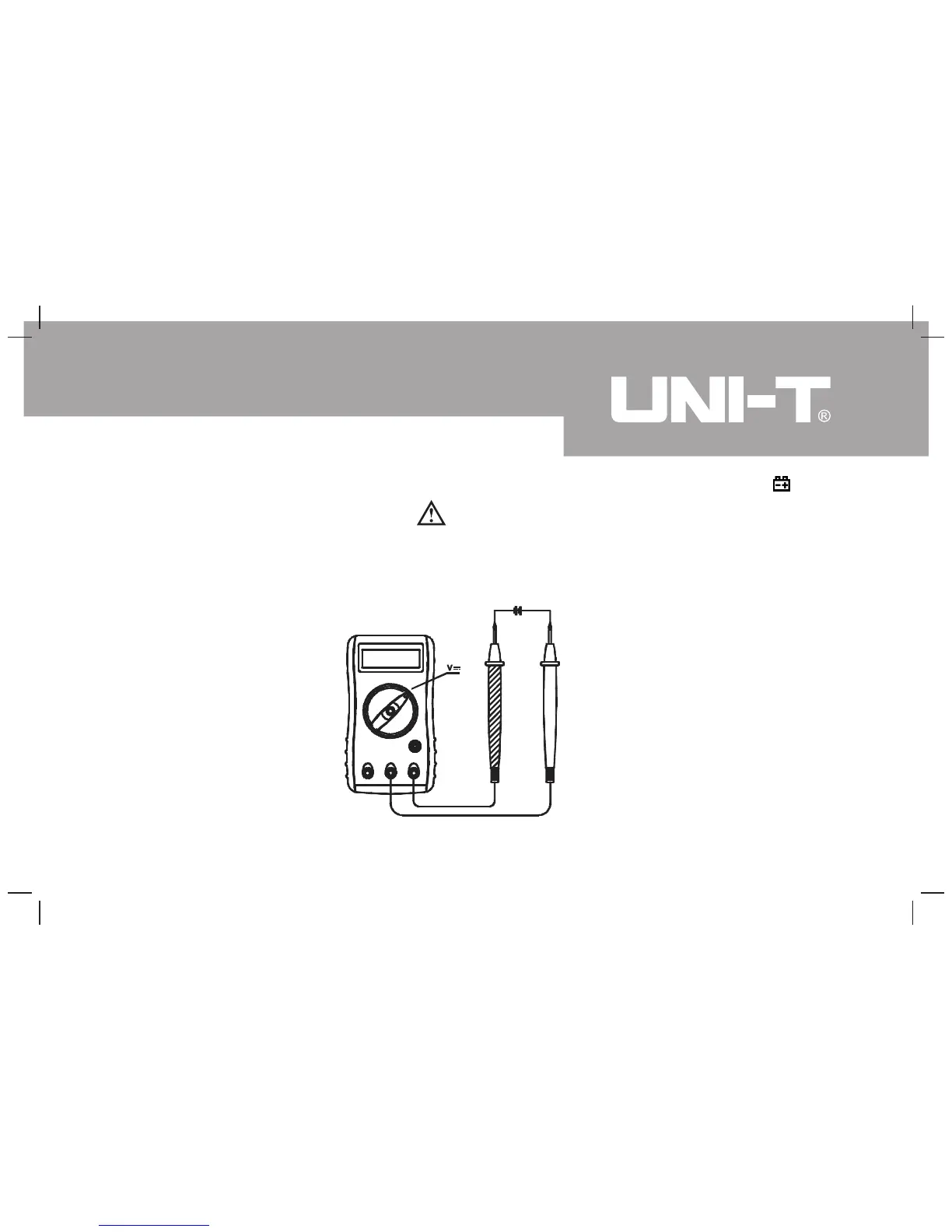G.Make Measurements(1)
First, set rotary switch to proper position. When the battery is low,“ ”will
appear on LCD. Second, the “
” symbol beside the input jack warns you
when testing current and voltage. Input values must not exceed the limit.
1.DC Voltage Measurement(see figure 2)
( figure 2)
17
Model UT30B/C/D/F: OPERATING MANUAL