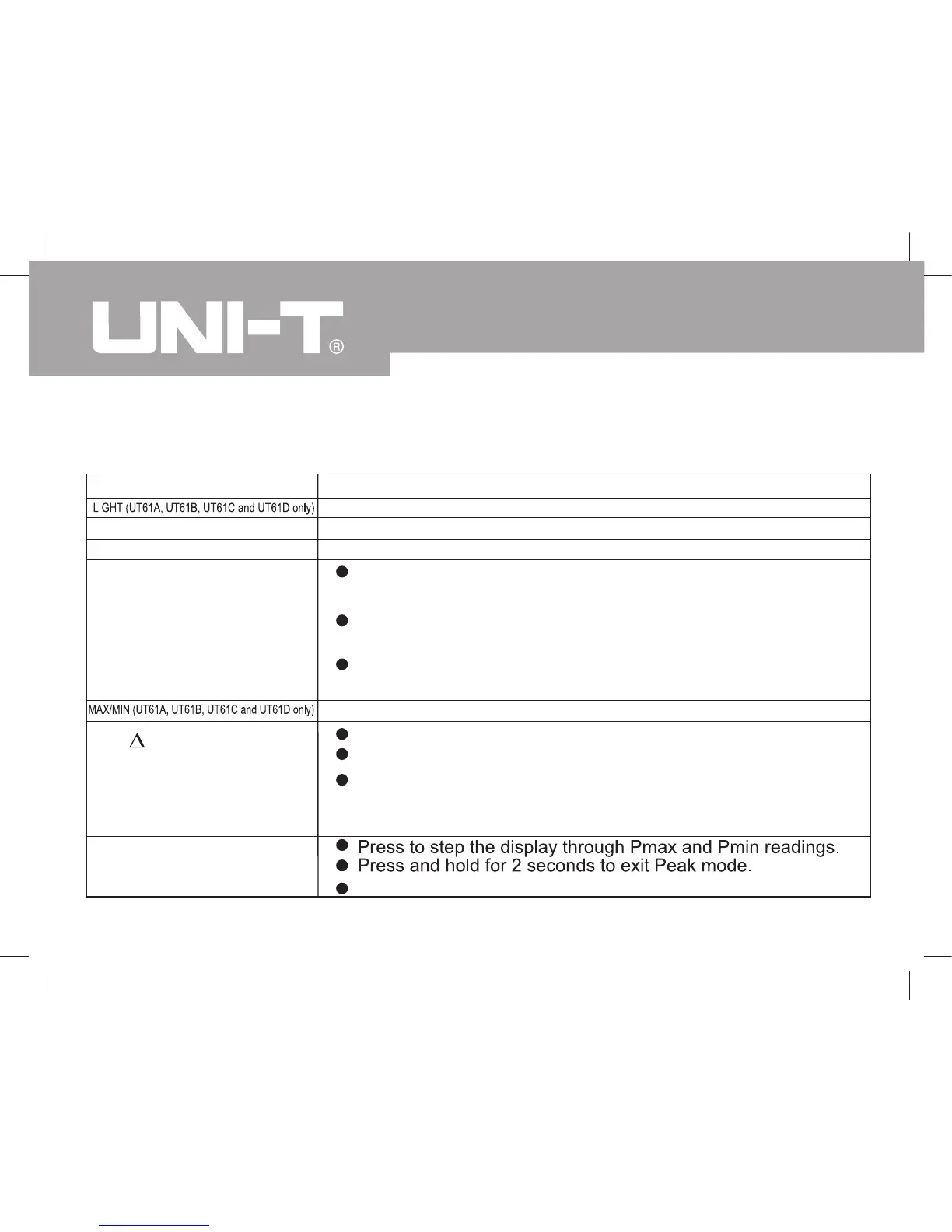Functional Buttons
Below table indicated for information about the functional button operations.
Press to select the maximum and minimum value.
Operation Performed
Press and hold for 2 serconds to turn the display backlight on o
r off.
Press to enter or exit data hold mode.
Press to select the alternate feature
Press RANGE to enter the manual ranging mode;
the Meter beeps.
Press
RANGE to step through the ranges available for the
selected function; the Meter beeps.
Press and hold RANGE for 2 seconds to return to autoranging;
the Meter beeps
Press again to exit REL mode
For Model UT61C, UT61C and
Press and hold for over 2 seconds to enter or exit RS232C or
USB mode.
Press to enter REL mode.
Button
Hold
BLUE Button
RANGE
REL
PEAK (UT61E only)
"CAL" means the meter enter self-calibration mode.
Model UT61A/61B/61C/61D/61E: OPERATING MANUAL
12
