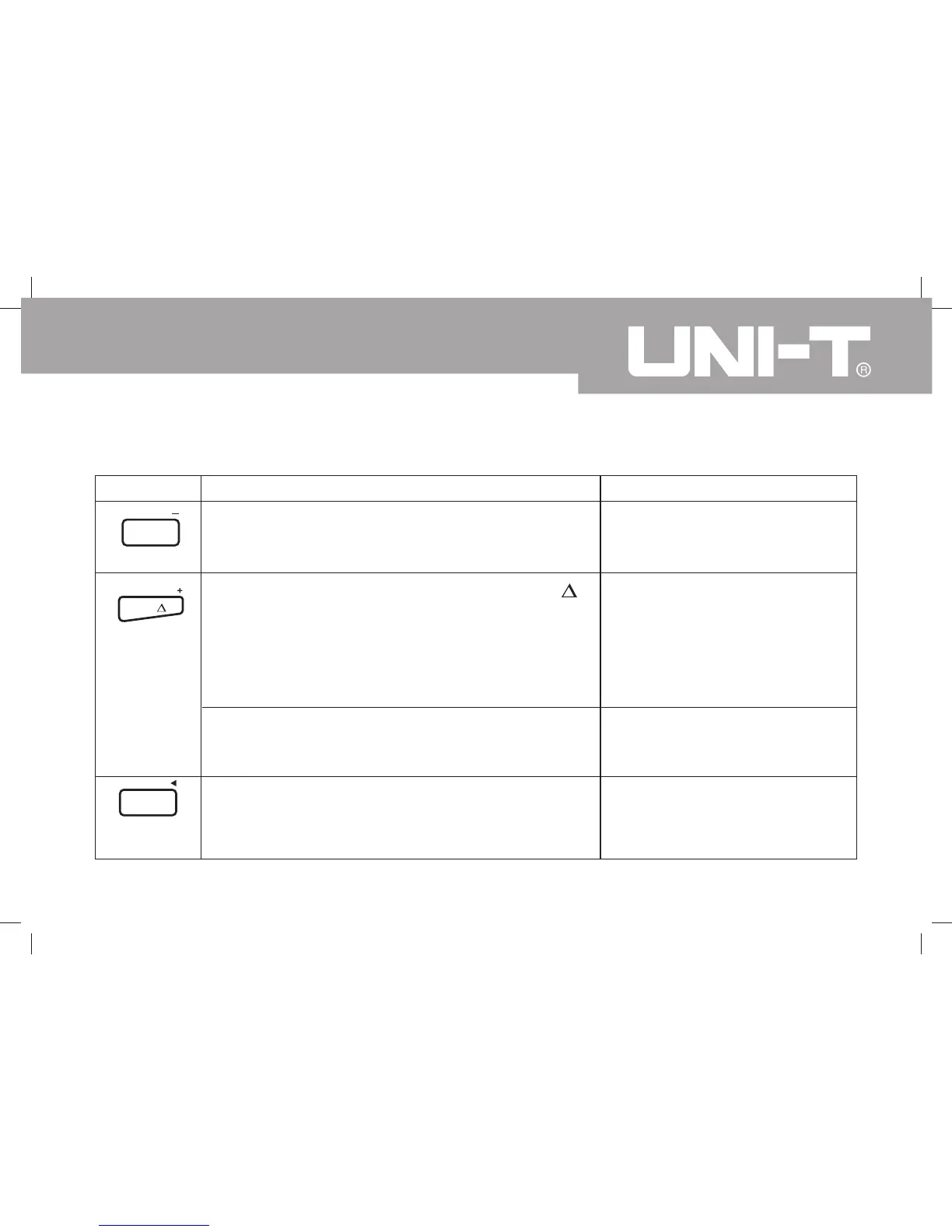Model UT71A/B/C/D/E: OPERATING MANUAL
Press the button once.
Press and hold the button for over 1
second.
In Store, each press to decrease a second on the storing
interval.
Press EXIT to exit
Press to enter relative mode, the primary display shows .
The left secondary display shows the present measurement
value. The right secondary display shows the stored value.
The primary display shows the present measurement value
minus the stored value.
Press EXIT to exit relative mode.
In Setup, each press to increment an Option.
In Recall, each press to recall the next stored reading.
In Store, each press to increase a second on the storing interval.
Table 2-2. Functional Buttons
Button Description Access Method
MAXMIN
SEND
REL
19
SEND
Press the button once.Press to output the data, AUTO mode switch off. The
primary display shows "SEND".
Press EXIT to exit.
(UT71A only)