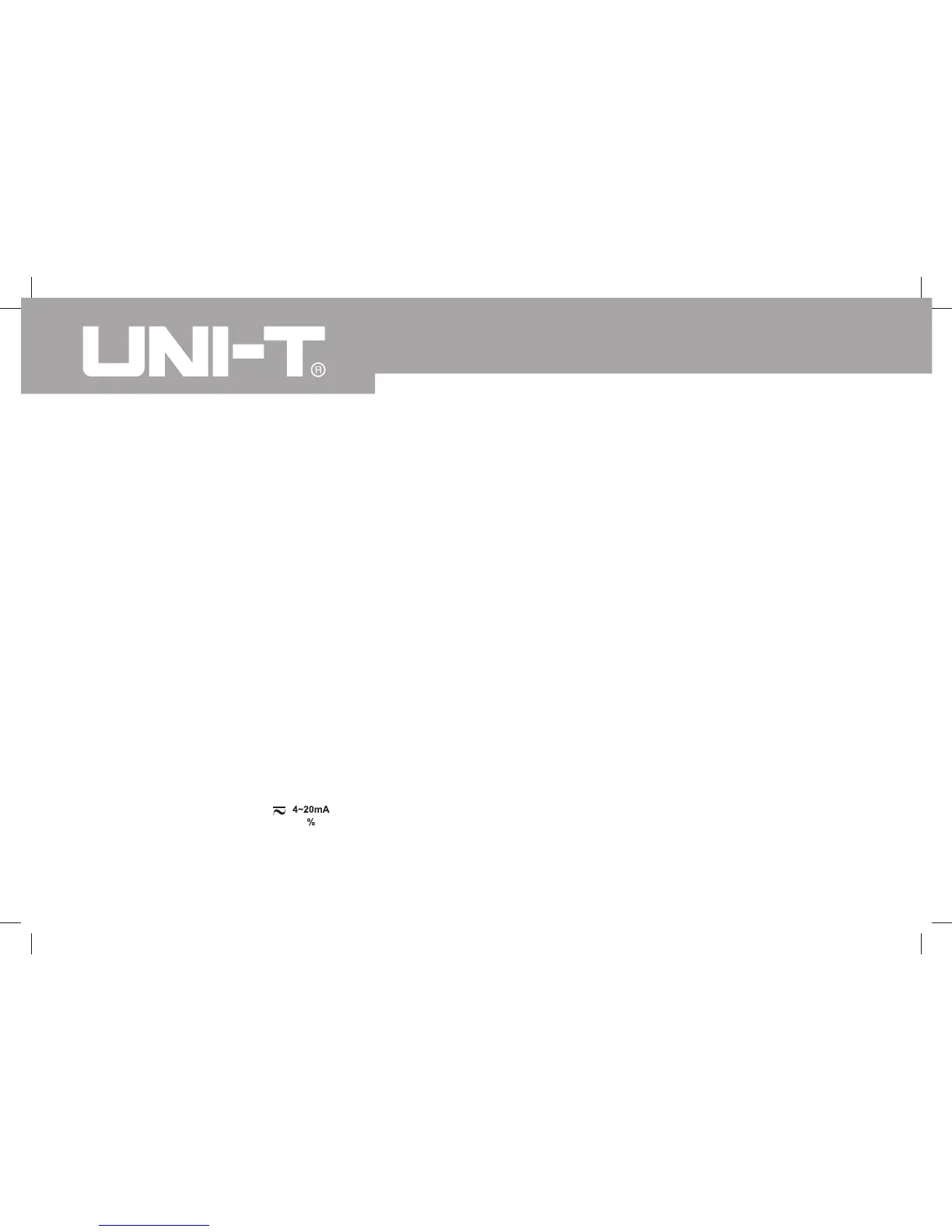44
Model UT71A/B/C/D/E: OPERATING MANUAL
The rest procedure, please follow B. Measuring
Current: DC current measurement (Figure 3-2).
When the readings obtained is:
2.
3.
Set the rotary switch to , and press BLUE
button to select (4~20mA)% feature.
1.
Note
Place the Meter in an environment of 18ºC~23ºC
otherwise false reading may be obtained especially
in testing low temperature.
The included point contact temperature probe can
only be used with temperature 230ºC below.
When temperature measurement has been
completed, remove the temperature probe away from
the multi-purpose socket, and remove the multi-
purpose socket away from the Meter.
l
l
l
< 4mA, the primary display shows LO
l4mA, the primary display shows 0%. ….
20mA, the primary display shows 100%
> 20mA, the primary display shows HI
l
l
l
I. 4~20 mA loop current as % readout(UT71B/C/D/E)
It shows the mA measured value or output level in %,
in a 4-20mA scale
To use 4~20mA Loop feature, connect the Meter as
follows:
mA
