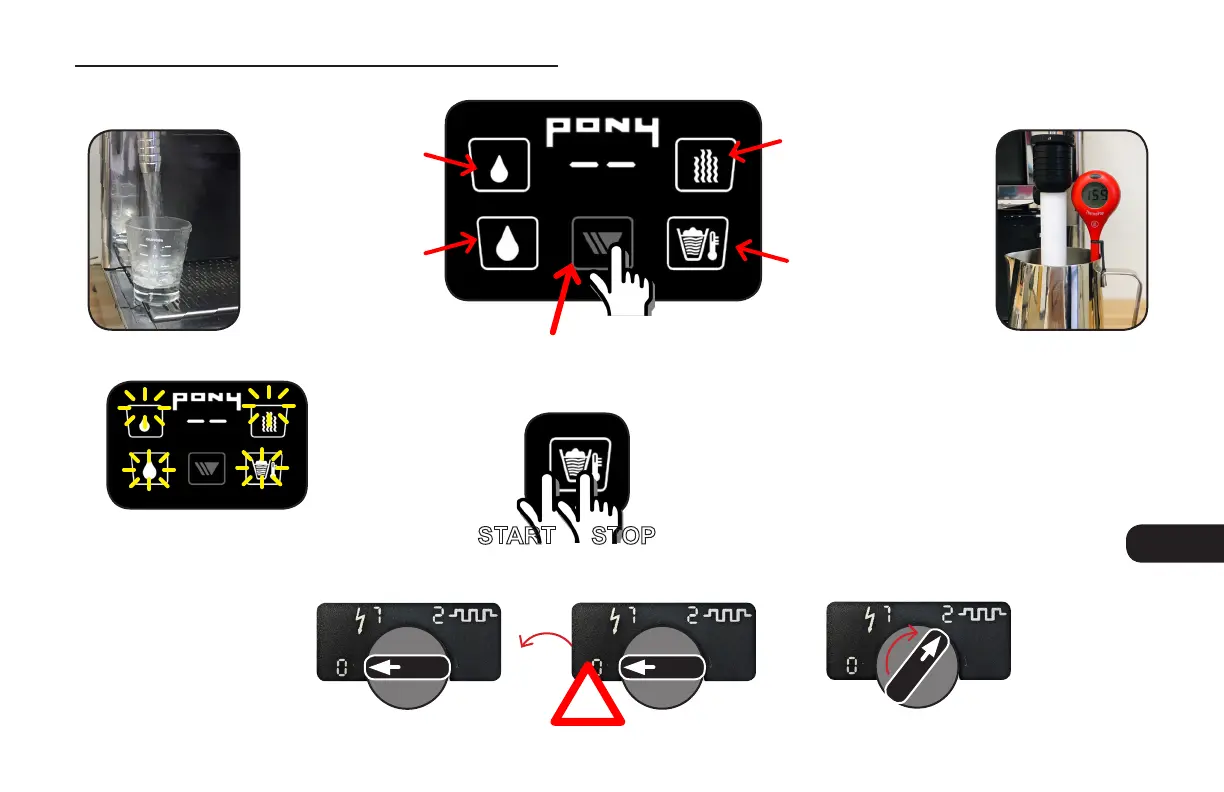Hold triangular stop button for 5 seconds to
enter programming mode.
Program each button by pressing once to start
and once again when desired Time, Temerature,
or Volume is reached.
Small Hot Water
Set volume
Large Hot Water
Set volume
Manual Steam
Set Time
30 sec standard or
1 sec purge
Auto shut-o Steam
Set Temperature
Switch the machine OFF to
save the values (2 clicks)
Wait 3 seconds!
Turn switch ll the way
back ON (2 clicks)
!
All Buttons ash when
programming is active
STOPSTART
Program Steam & Hot Water
Programming
