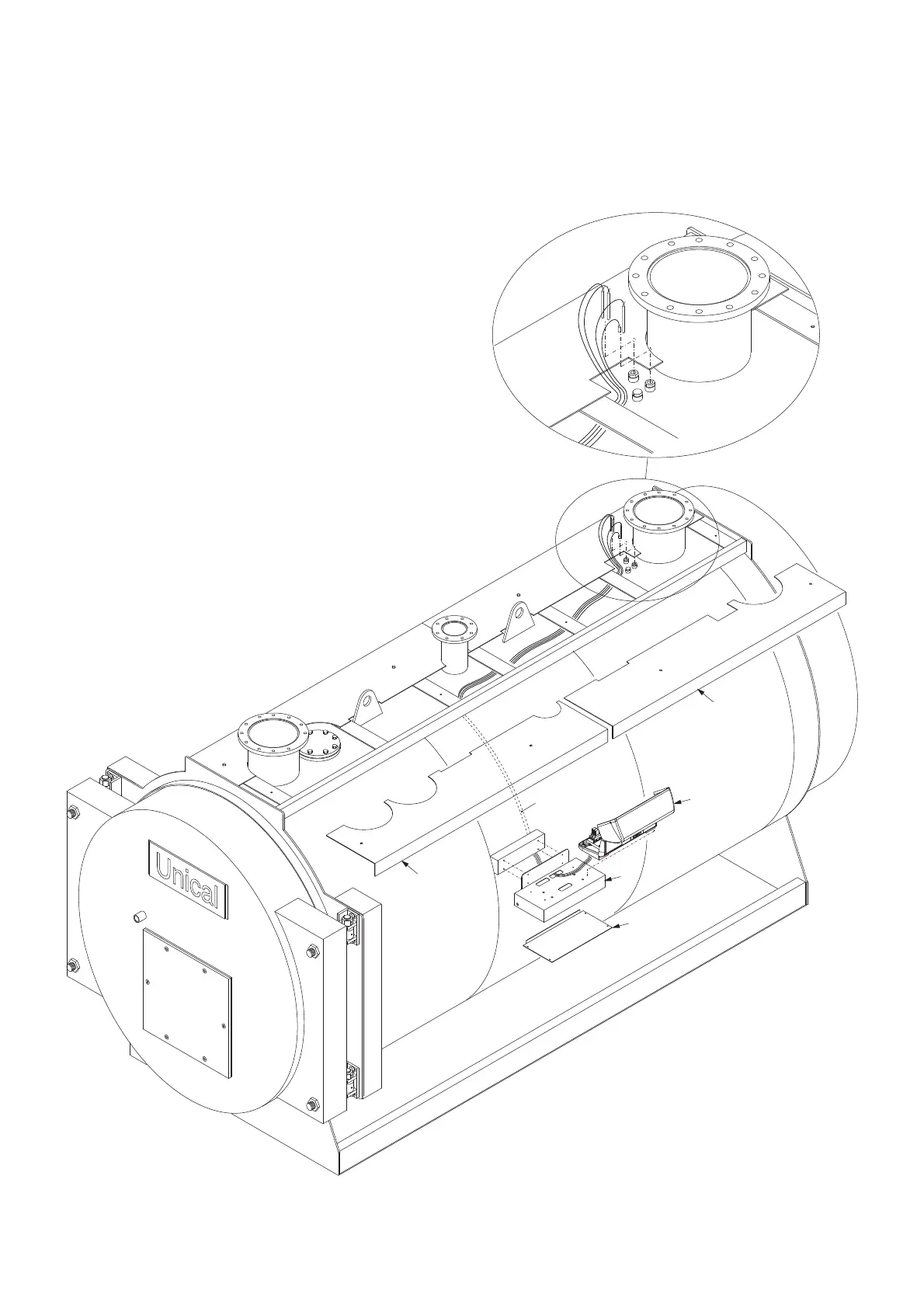23
Sequence assembly (see fig. 29)
The boilers ELL 4500 to ELL 7000 are supplied with the casing
already mounted., therefore for the assemblage of the panel board, to
proceed in the following way:
A) Get off the two R.H. side upper walkways (pos. 1 and 2).
B) Attach the box to the instrument panel support bracket on the right
side of the boiler.
C) Remove the bottom cover, pos. 4 out of the box support of the
instrument panel.
Fix the instrument panel (pos. 5) to the support pos. 3.
D) After removal of the two side screws from the panel board rotate its
cover towards the front and insert the cables and the capillaries of
thermometer and thermostats through the slots on its base.
Insert the capillaries of the thermostats in the pipe foreseen for their
passage that is found under the casing (see detail “A.”).
Pay particular attention when unrolling the capillaries and insert the
bulbs in the two bulb holders, inserting the contact springs and
stopping the capillaries with the lock springs.
E) After making the electrical connections, replace the instrument panel
and replace the bottom cover of the box support.
F) Replace the two walkways above.
fig. 29
ELLPREX 4500÷7000
