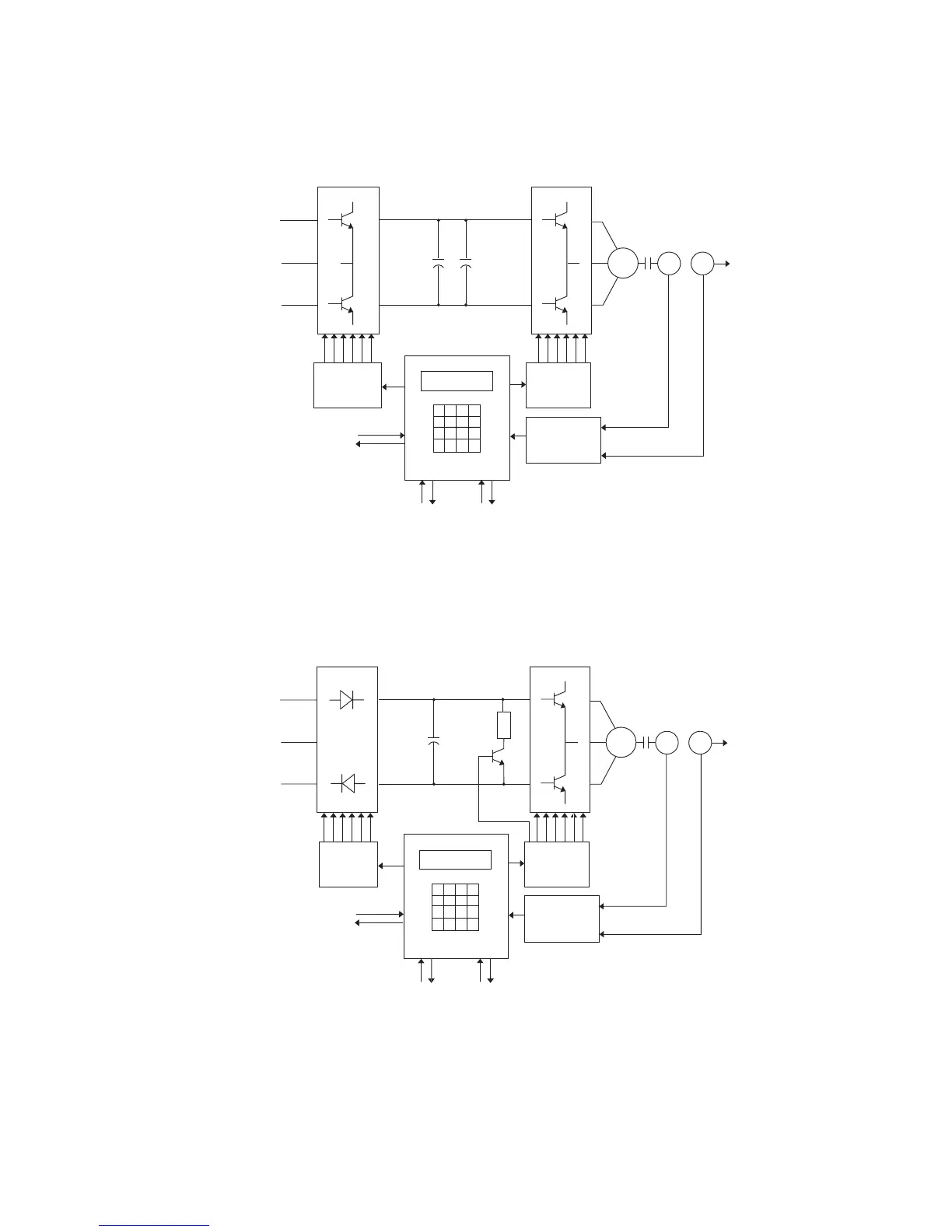 Loading...
Loading...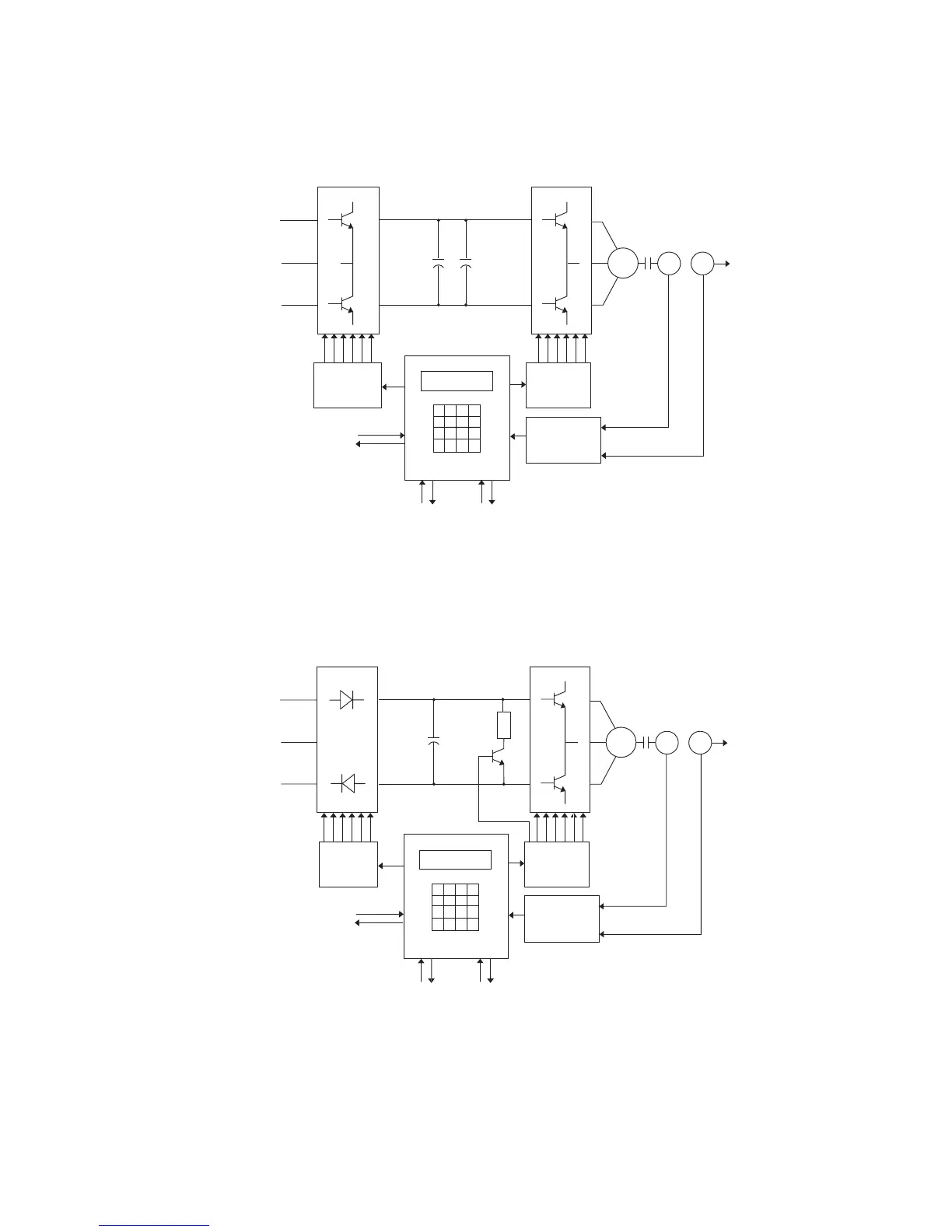
Do you have a question about the Unico 1200 and is the answer not in the manual?
| Wavelength Range | 190-1100 nm |
|---|---|
| Wavelength Accuracy | ±0.5 nm |
| Detector | Silicon Photodiode |
| Display | LCD |
| Resolution | 0.1 nm |
| Type | UV/Vis Spectrophotometer |
| Photometric Range | 0-200%T |
| Light Source | Deuterium lamp & Tungsten Halogen lamp |
| Measurement Range | 0-200% T, -4.0 to 4.0 Abs |
| Power Supply | 100-240 V, 50/60 Hz |
| Photometric Accuracy | ±0.002 Abs (0-0.5 Abs), ±0.004 Abs (0.5-1.0 Abs), ±0.3% T |
| Accuracy | ±0.002 Abs (0-0.5 Abs), ±0.004 Abs (0.5-1.0 Abs), ±0.3% T |