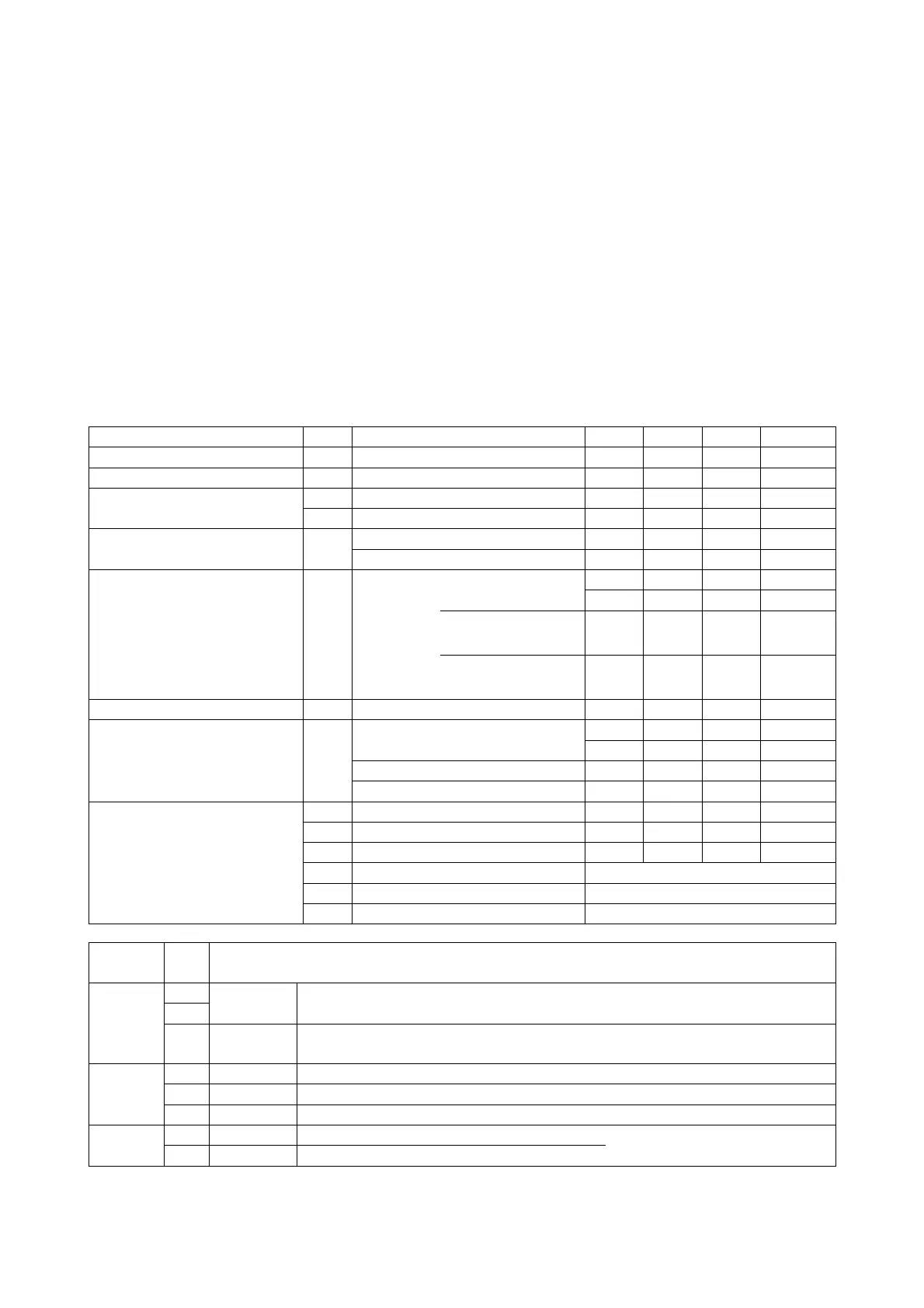7
/10
There are two possible configuration methods:
1.
Automatic:
Pressing the SW1 button for 2s… 3s when the LED2 lights up.
With a small time delay, the unit adjusts the sensitivity to match the object in the
detection area. If the relay was previously switched OFF, it now switches ON. Case
the relay was already ON, it stays ON until the object is rem
area.
2.
Manual:
●
If the relay is OFF (LED5 is OFF)
Rotate switch SW1 clock-wise until the relay switches ON, then go three
further.
●
If the relay is already ON
(LED5 ON)
Rotate switch SW1 anti-clock-
wise until the relay switches OFF (LED5 OFF).
Then return until the relay switches ON again (LED5 ON) plus three points.
If necessary, the sensitivity can be adjusted manually at any time by turning the switch SW1. The
sensitivity setting is saved and valid even after unit power down.
2.5 Technical Data
Supply Voltage U
V
AC/DC 18 24 30 V
Operation Power I
18V ≤ U
≤ 30V 3 W
Environment Tempera-
ture
T
F
In operation -15 +20 +55 °C
T
Storage -20 +60 °C
Switching point hysteresis
SW2-1 = OFF 5 %
SW2-1 = ON 10 %
Conductor cross-section Ø X1
X2
X3
solid
or
flexible
Without termina-
tion
0,2 2,5 mm
24 12 AWG
Termination with
cap
0,25 1,5 mm
2
Termination
without cap
0,25 2,5 mm
2
Isolation length X1, X2, X3 9 10 mm
Relay contact
Voltage
250 300 VAC
24 250 VDC
Current (external protected) 10 A
Contact resistance 0,1 Ω
Case L Length 160 mm
B Wide 80 mm
H High 55 mm
Material Poly-carbonate
Protection level IP65 / DIN 40050
Color RAL 7035
nectors
Pin
Connection
X1 1
24V
AC/DC
Supply voltage The polarity is interchanged.
2
3 PE Earth potential
Connected to the mounting structure of the
sensor electrodes.
X2 1 C Relay common contact
2 NO Relay normally open contact
3 NC Relay normally closed contact
X3 1 Core On measurement electrode connected
Coaxial cable
2 Shield On the opposite electrode connected