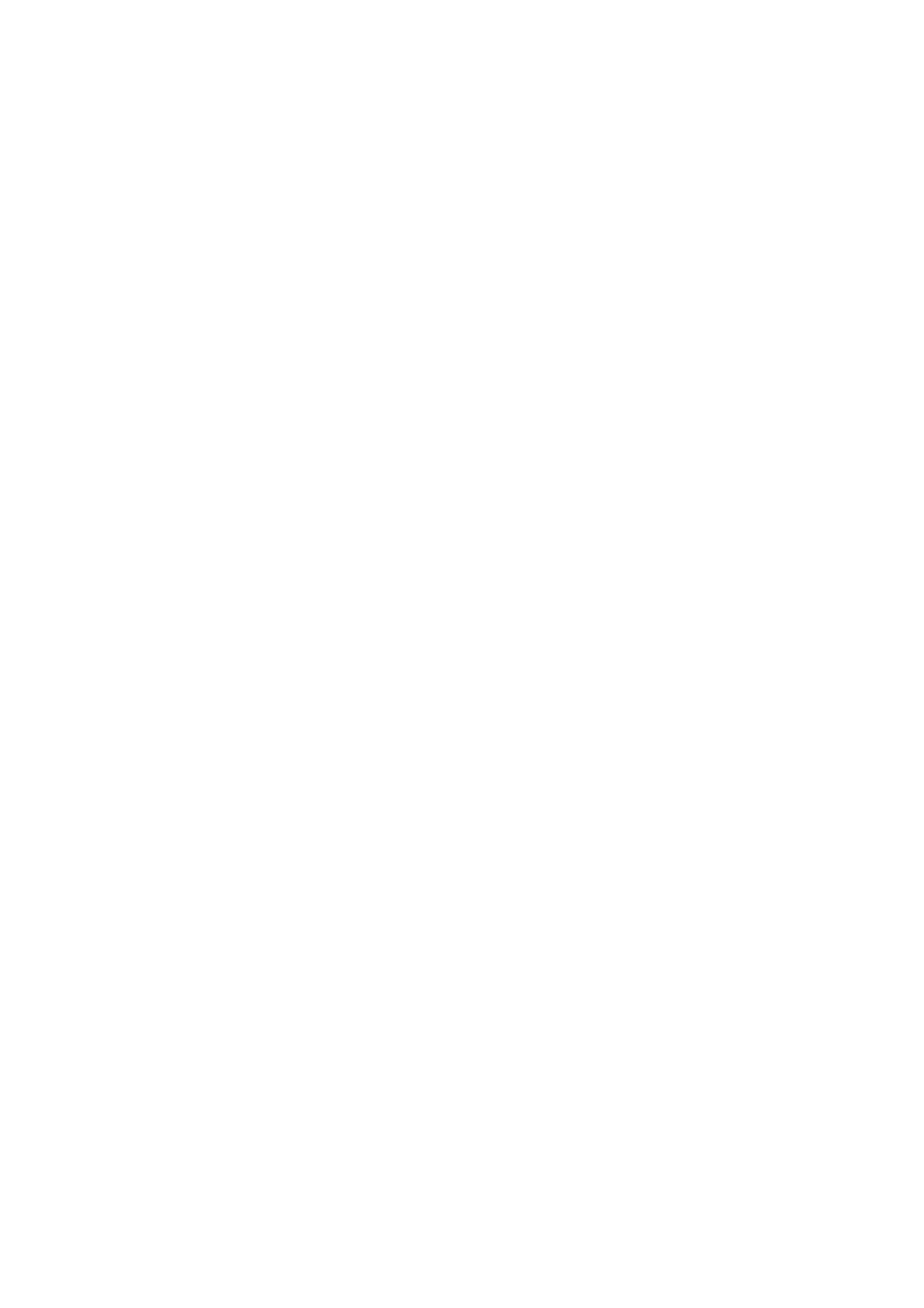9
/10
3.2 Electrical connections
● Sensor Electrodes:
– Coaxial Cable Shield: from the evaluation unit X3/2 to the opposite elec-
trode "B".
–
Coaxial Cable Core: from the evaluation unit X3/1 to the measurement
electrode "A".
● Evaluation unit: – Connect X1/1 and X1/2 to the power supply (24V AC / DC).
The polarity ± doesn’t matter.
–
Connect X1/3 to the earth of mounting structure "C" using a separate
cable.
No additional connection to the earth potential is admitted from
here! X1/3 is not used for safety grounding, but exclusively for ref-
erence potential at the sensor electrodes.
– Connect X2 (relay contacts) to the higher-
level control system according
to their function.
–
Connect X3/1 to the sensor electrode "A" through the internal conductor
of the coaxial cable.
– Connect X3/2 to the opposite electrode "B" through the shield of the co-
axial cable.
4 Installation
1.: Produce and install the sensor electrodes as described in chapter "2.2 Sensor Electrodes".
2.:
Place Electrodes and evaluation unit as close as possible. Connection cables may not exceed
100cm.
3.:
Check and make sure that there is NO:
– short circuit between the electrodes,
– electrical connection between measuring or opposite electrodes and mounting structure.
– electrical connection to the machine ground.
4.: Connect the coaxial cable to the sensor electrodes. The core goes to the measurement elec-
trode and the shield to the opposite one.
5.: Connect the reference potential of the evaluation unit X1/3 direct to the earthed mounting struc-
ture.
6.: Connect the supply voltage (24VAC / DC) to the evaluation unit (X1/1, X1/2).
7.: First operation
By the first operation an adjustment must be made. The state of the detect area will be evaluated
and saved as a reference.
!
The detection area must be free to process adjustment! No working piec
people may stay around, since they influence the adjustment signal.
Switch on the evaluation unit
. The green LED6 must light up.
The adjustment behavior of the evaluation unit depends on the switch SW2-2 settings:
SW2-2 OFF
After first switching ON, the evaluation unit starts an automatic adjustment.
SW2-2 ON
The
carried out. Adjustment must be forced
by pressing the SW1 button for at least 5s.
The elapsed time can be
seen on the behavior of LED2: After 2s, LED2 lights
UP and after 5s it goes OFF again. The adjustment process starts shortly. The
button SW1 can now be released.
With SW2-
2 = ON, the operating parameters from the last application still
apply. This can lea
d the unit changing to the error state. The red LED4
then indicates this state by permanently lighting.
–
The red LED4 blinks during the adjustment process.
–
The adjustment process has been successfully completed when LED1 blinks (1 / s).
–
If no
working point is found during the adjustment, the evaluation unit changes to the error
state. This is indicated by the constant lighting of the red LED4.
8.: Place the working object in the sensing area.