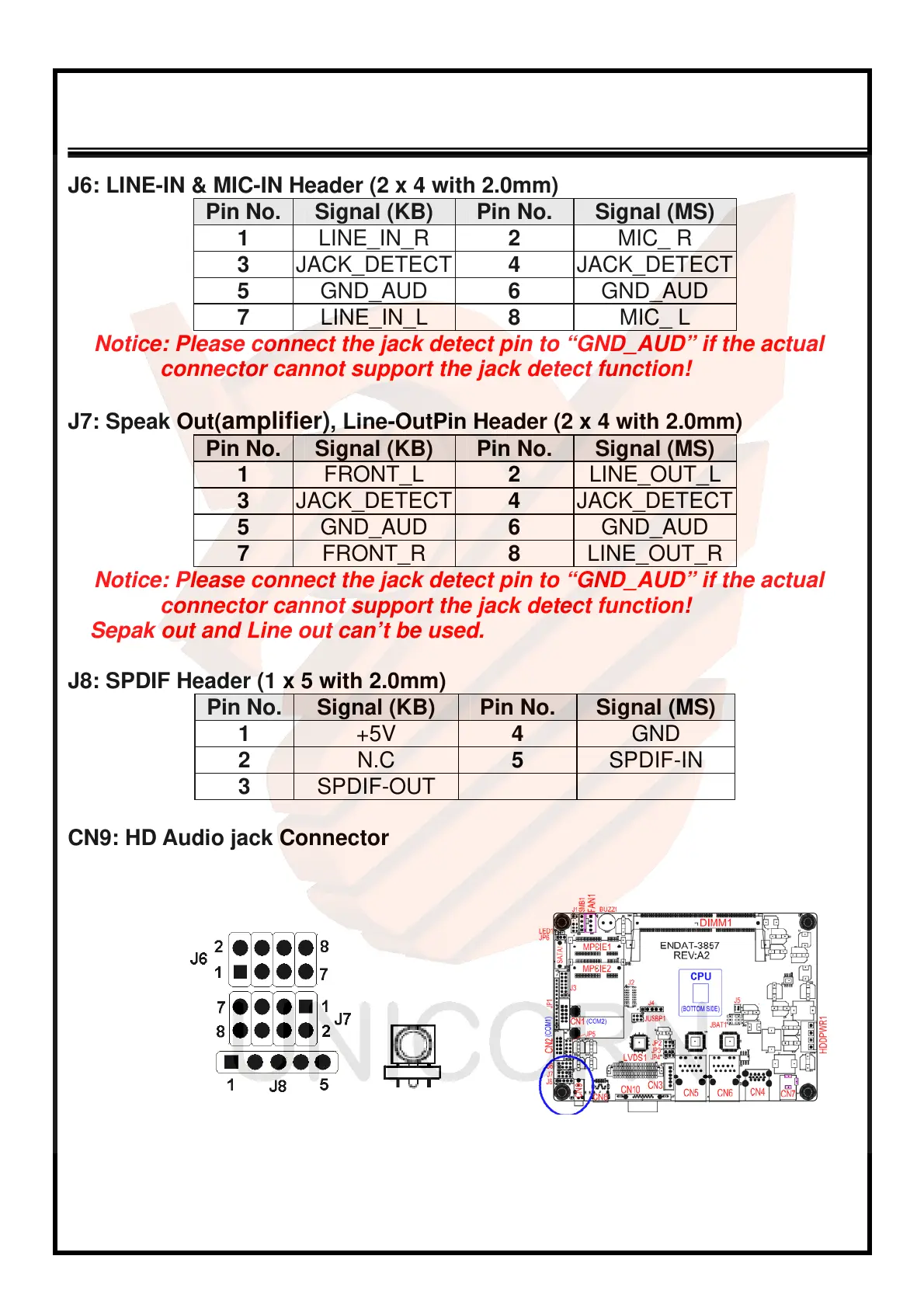ENDAT-3857 USERS MANUAL
UNICORN COMPUTER CORP.
16
J6: LINE-IN & MIC-IN Header (2 x 4 with 2.0mm)
Pin No. Signal (KB) Pin No. Signal (MS)
1 LINE_IN_R 2 MIC_ R
3 JACK_DETECT 4 JACK_DETECT
5 GND_AUD 6 GND_AUD
7 LINE_IN_L 8 MIC_ L
Notice: Please connect the jack detect pin to “GND_AUD” if the actual
connector cannot support the jack detect function!
J7: Speak Out(
amplifier), Line-OutPin Header (2 x 4 with 2.0mm)
Pin No. Signal (KB) Pin No. Signal (MS)
1 FRONT_L 2 LINE_OUT_L
3 JACK_DETECT 4 JACK_DETECT
5 GND_AUD 6 GND_AUD
7 FRONT_R 8 LINE_OUT_R
Notice: Please connect the jack detect pin to “GND_AUD” if the actual
connector cannot support the jack detect function!
Sepak out and Line out can’t be used.
J8: SPDIF Header (1 x 5 with 2.0mm)
Pin No. Signal (KB) Pin No. Signal (MS)
1 +5V 4 GND
2 N.C 5 SPDIF-IN
3 SPDIF-OUT
CN9: HD Audio jack Connector